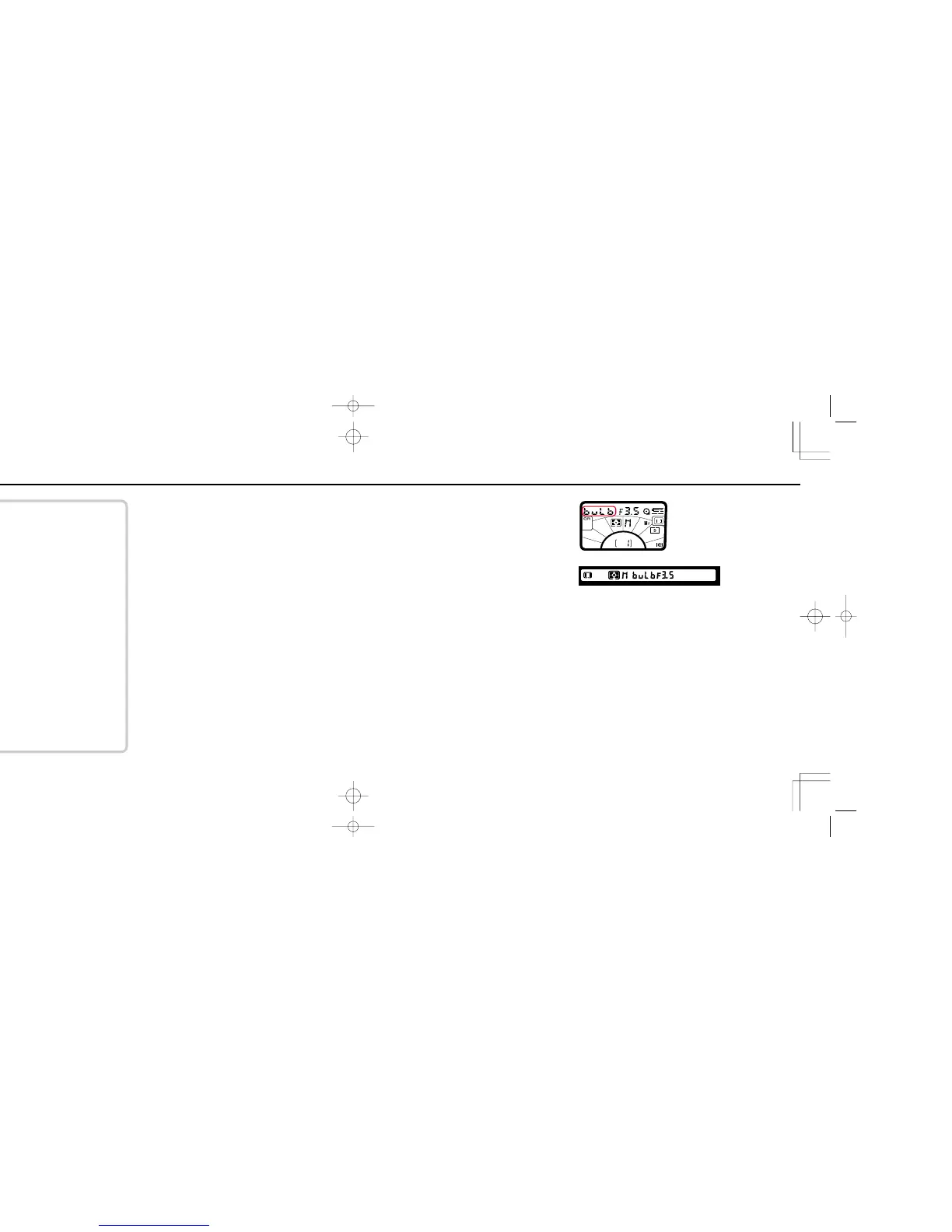8382
• In Programmed Auto exposure mode, shutter speed
and aperture will vary.
In Shutter-Priority Auto exposure mode, aperture will
vary.
In Aperture-Priority Auto and Manual exposure mode,
shutter speed will vary.
• When using All Mode Exposure Bracketing with
Exposure Compensation function, the compensated
value will be added. For example, If exposure has been
compensated at +1 EV and you set All Mode Exposure
Bracketing with 0.5 EV degree, the first shot will be
taken with +0.5 EV compensation, the second shot
with +1 EV compensation and the third shot with +1.5
EV compensation.
• In flash shooting, All Mode Exposure Bracketing
compensates background exposure, not affecting flash
light output level.
• Turning the camera's power off cancels All Mode
Exposure Bracketing.
• If you set self-timer immediately after setting All Mode
Exposure Bracketing, you can perform self-timer
shooting without bracketing. After self-timer shooting,
fully depress shutter release button to perform All
Mode Exposure Bracketing.
LONG TIME EXPOSURE USING fi SETTING
At fi setting, shutter remains open as long as shutter
release button remains depressed.
To avoid camera shake, which may cause picture blur, use a
tripod. Use of remote control accessories such as Nikon
Remote Cord MC-12B, Modulite Remote Control Set ML-2,
etc. is also recommended to avoid camera shake.
1
Hold FUNCTION button until the Function Area indicator
shows Exposure Mode Area and exposure mode symbol
starts blinking. Then hold SET/! button and rotate command
dial until G for Manual exposure mode appears on LCD panel
and viewfinder.
2
Remove your finger from SET/! button, rotate command
dial until fi appears in LCD panel and viewfinder.
3
Fully depress shutter release button and hold it as long as
desired.
F70D I/MêÊçsâ¸í˘ 03.1.16 5:33 PM Page 82
