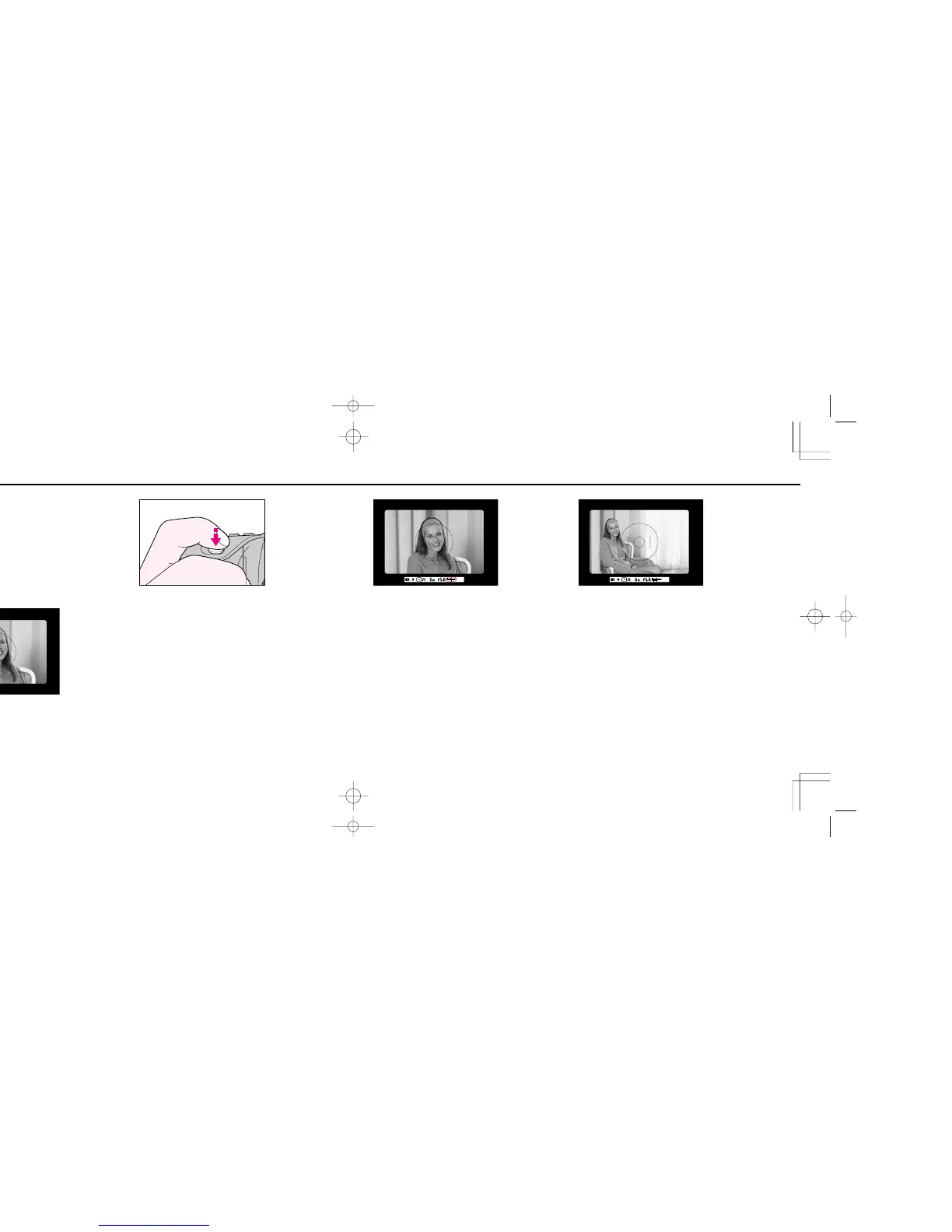7776
1
Centre main subject inside viewfinder and/or move in
closer until reference circle for Centre-Weighted metering
or Spot metering is fully covered by the subject.
2
Lightly press shutter release button.
TO OBTAIN METER READING FOR A
PARTICULAR SUBJECT IN MANUAL
EXPOSURE MODE
In Manual exposure mode, if you want to set exposure as
desired on a particular subject, switch metering system to
Centre-Weighted or Spot and use the following method.
3
Adjust shutter speed and aperture until electronic analog
display shows desired exposure. 4
Recompose picture and shoot.
• In Single Servo AF mode, if recomposing the picture could
change subject-to-camera distance, refocus by briefly
removing your finger from shutter release button and lightly
pressing it.
• Continuous Servo AF is not recommended if the subject
becomes off-centred after recomposing.
F70D I/MêÊçsâ¸í˘ 03.1.16 5:33 PM Page 76
