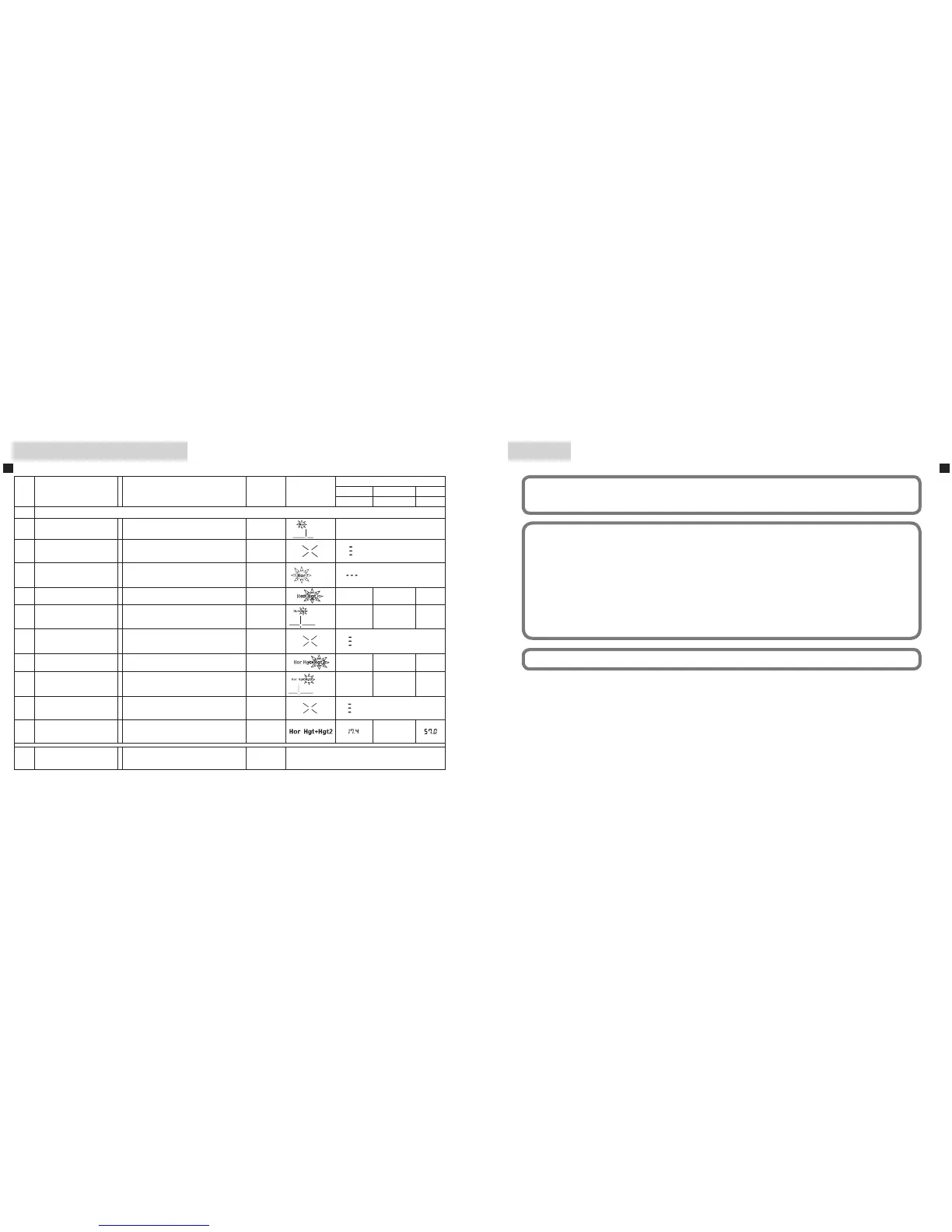28 29
En En
Operation and internal display
【8】 Three-point measurement (height between two points) mode
Operation/Results Work Button Display
Display examples
meter yards feet
Elevation (˚) Depression (˚)
8 MeasurementwithThree-pointmeasurement(heightbetweentwopoints)mode
8-1
Seeking your target
(Align the reticle with target)
Horizontal distance (1st target)
blinks
8-2
Measurement
(Laser irradiate symbol is
displayed.)
POWER
8-3 Failure to measure
Follow by 8-1
Repeat 8-1, 8-2, 8-3 until measurement is
complete.
blinks
8-4 MeasurementOK
Horizontal distance
Followed by 8-5.
24.4 26.8 80.5
8-5
Aiming (2nd target)
(Align the reticle with
target)
Vertical separation
(height from horizontal level to 2nd point).
blinks
24.4 26.8 80.5
8-6
Measurement
(Laser irradiate symbol is
displayed)
POWER
8-7 MeasurementOK
Vertical separation
(height from horizontal level to 2nd point).
3.4 3.8 11.0
8-8
Aiming (3rd target)
(Align the reticle with
target)
Vertical separation
(height between 2nd target and 3rd target)
blinks
3.4 3.8 11.0
8-9
Measurement
(Laser irradiate symbol is
displayed)
POWER
8-10 MeasurementOK
Vertical separation
(height between 2nd target and 3rd target)
After 2 seconds, follow by 8-1
19.0
9 Power off
Regardless of process, after 30 seconds since
your last operation, power turns off.
30 seconds
without
operation
Others
This equipment has been tested and found to comply with the limits for a Class B digital device, pursuant to Part 15
oftheFCCRulesandtoEUEMCdirective.Theselimitsaredesignedtoprovidereasonableprotectionagainstharmful
interference in a residential installation. This equipment generates, uses and can radiate radio frequency energy and, if
not installed and used in accordance with the instructions, may cause harmful interference to radio communications.
However, there is no guarantee that interference will not occur in a particular installation. If this equipment does
cause harmful interference to radio or television reception, which can be determined by turning the equipment off
and on, the user is encouraged to try to correct the interference by one or more of the following measures:
•Reorientorrelocatethereceivingantenna.
•Increasetheseparationbetweentheequipmentandreceiver.
•Consultthedealeroranexperiencedradio/TVtechnicianforhelp.
This Class B digital apparatus meets all requirements of the Canadian Interference-Causing Equipment Regulations.
This device complies with Part 15 of the FCC Rules. Operation is subject to the following two conditions:
(1) This device may not cause harmful interference, and
(2) this device must accept any interference received, including interference that may cause undesired operation.
The Forestry Pro is a simplified laser rangefinder. Results obtained should not be used for official records.
