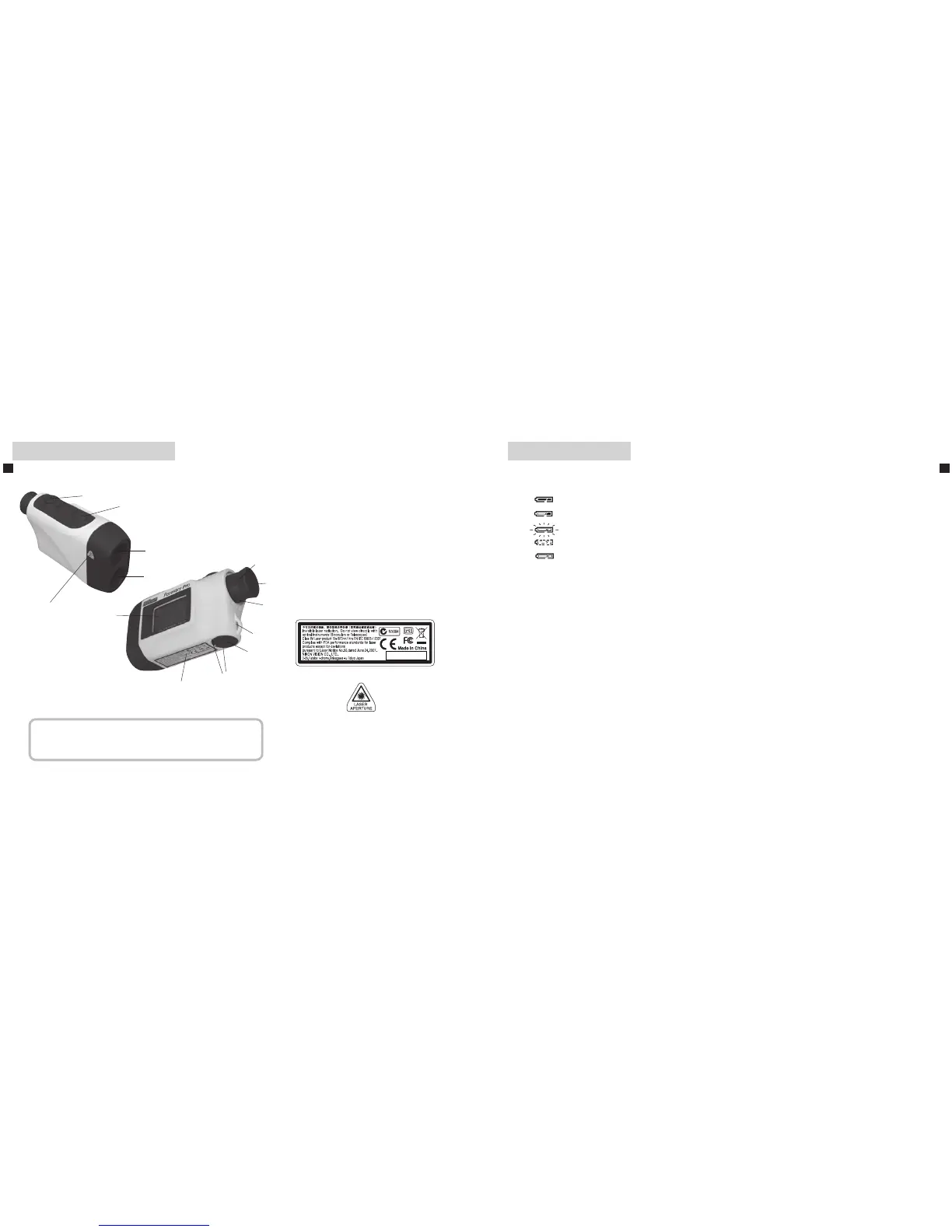10 11
En En
Nomenclature/Composition Changing Batteries
1Monocularobjectivelens/
Laser emission aperture
2Laser detector aperture
3External LCD
4MODEbutton
5POWERbutton
66x monocular eyepiece
7Eyecup/dioptre adjustment ring
8Dioptre index
9Strap eyelet
!pBattery chamber cover
!qBattery chamber cover “Open/Close”
indication
!wProduct number/explanatory label
!e Laser warning label
Body .............................................. x1
Soft case (CCN) ........................... x1
Neckstrap ....................................x1
Lithium battery (CR2) ..............x1
Composition
•
Type of battery: 3V CR2 lithium battery
•
Battery condition indicators
: Battery has enough power for use.
: Battery is getting low.
flashing: Battery is low and battery should be replaced.
disappears: Battery is exhausted and should be replaced.
flashing in the LCD indicates that the battery should be replaced.
1 Open the battery chamber cover
Using the ball of the thumb or a coin in the recessed part of the battery chamber cover, rotate the cover following the
Open/Close arrow indicator. It may not open easily due to its rubber packing for water resistance.
2 Replace the old battery with a new one
Installnewbatterywiththe[+]and[-]correctlypositionedfollowingthe“Batteryinstallation”indicationsealinthebattery
chamber.(Insertbatterypositioningthe[+]poletowardstheinsideofthechamber.)[TheLaserForestryProwillnot
operate if the battery is installed incorrectly.]
3 Close the battery chamber cover
Align the Open/Close indicator with the white dot and insert the battery chamber cover. Using the ball of the thumb or a
coin, turn the cover in the opposite direction to the arrow indicator. It may not close easily due to the rubber packing for
water resistance, but continue to turn it all the way until it stops. Confirm that the cover is securely closed.
•
Battery life
Continuous operation: Approx.13,000times(at20°C)
Target focusing, measurement, and automatic power off are included in a single cycle. This figure may differ according to
temperature, and other factors such as target shape, colour, etc.
* The Nikon Laser Forestry Pro come with a 3V CR2 lithium battery. However, due to natural electric discharge, the life of the battery will likely
be shorter than that noted above.
* Replace battery if the Nikon Laser Forestry Pro is ever submerged in water or if water enters in the battery chamber.
8
6
!w
!q
9
!p
3
7
!e
1
2
4
5
