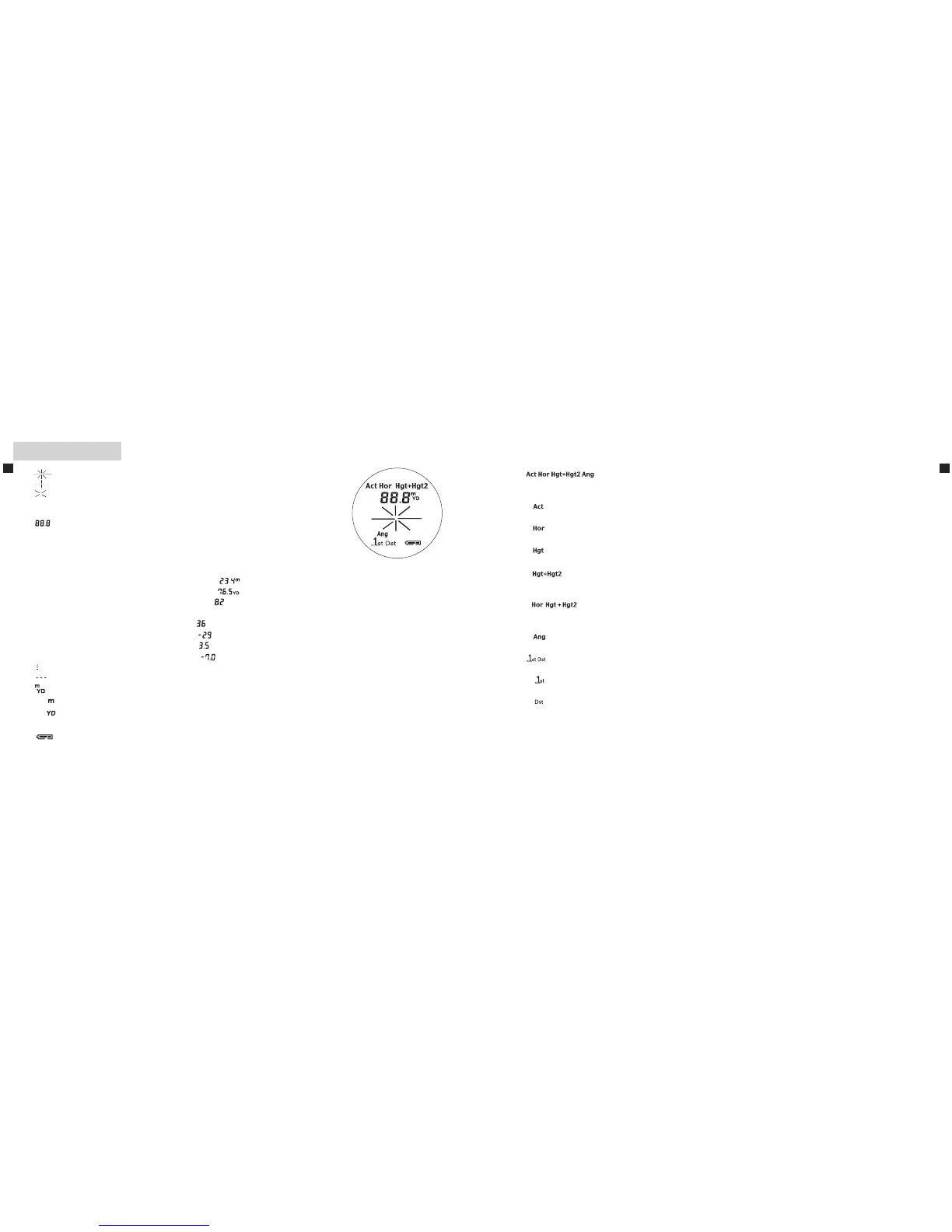12 13
En En
Internal display
1. 『 』- Target aiming/Laser irradiate system
『
』- Aim at the target. Position the target at the center of the reticle.
『
』- Appears while the laser is being used for a measurement. (Remains present during single
measurement. Blinks during continuous measurements.)
Warning:Donotlookintotheobjectivelenseswhenthismarkisshown.
2. 『
』- Distance/measurement status display
Digitally indicates measured distance in meters/yards/feet and angles in degrees. Also indicates
measuringstatussuchas“Measurementinprogress”,“Measurementunsuccessful”or“Unableto
measure.”
<Examples of measurement results>
(Distance)
Display of results: ( ≧ 100m/yards/feet) e.g. 234 meters =
『
』
Display of results: ( < 100m/yards/feet
)
e.g. 76.5 yards = 『
』
Display of results: ( < 100m/yards/feet) e.g. 82 feet =
『 』
(Angle)
Display of results: ( ≦ -10˚and ≧ 10˚) e.g. 36˚ =『 』
e.g. -29˚ =『
』
Display of results: (-10˚< and < 10˚) e.g. 3.5˚ =『
』
e.g. -7.0˚=『
』
『
』- Now measuring
『
』- Failure to measure or unable to measure distance
3. 『
』
Display Units
『
』Indicates distance being measured in meters.
『
』Indicates distance being measured in yards.
[No unit displayed] Indicates distance is measured in feet.
4. 『 』- Indicates battery condition. (See "Changing Batteries")
5. 『
』DisplayModes
(See “External display, and Operation and Internal display” for operations and display examples.)
Linear distance mode
『
』 Calculates linear distance to your target and displays the results.
Horizontal distance mode
『
』 Calculates horizontal distance to your target by measuring the linear distance and angle, and displays the results.
Height mode
『
』 Measuresyourtarget'sheightfromthehorizontallevel,anddisplaystheresults.
Vertical separation (height between two points) mode
『
』 Uses the linear distance and angle data of two points to calculate and display the vertical separation (height
between the two points.)
Three-point measurement (height between two points) mode
『
』
Use the horizontal distance data to the target (1st point) and angle data of two points (2nd and 3rd points)
to calculate and display the vertical separation (height between 2nd and 3rd points).
Angle mode
『
』 Measurestheangleofyourtargetfromthehorizontallevelanddisplaystheresults.
6. 『
』 Target Priority mode
First Target Priority mode
『
』 Indicates when First Target Priority mode is set.
Distant Target Priority mode
『
』 Indicates when Distant Target Priority mode is set.
Note:WhenAnglemeasuringmodeisset(during[Ang]symboldisplay),TargetPrioritymodeisnotdisplayedandilluminated
[1st] or [Dst] symbols turn off.
AlthoughtheLCDwasproducedusingthemostadvancedtechnology,itisimpossibletoeliminatedustcompletely.Whenusingthis
product, the LCD is magnified by high magnification of the eyepiece lens and dust may appear as a defect. It will not, however, affect
measurement accuracy.
