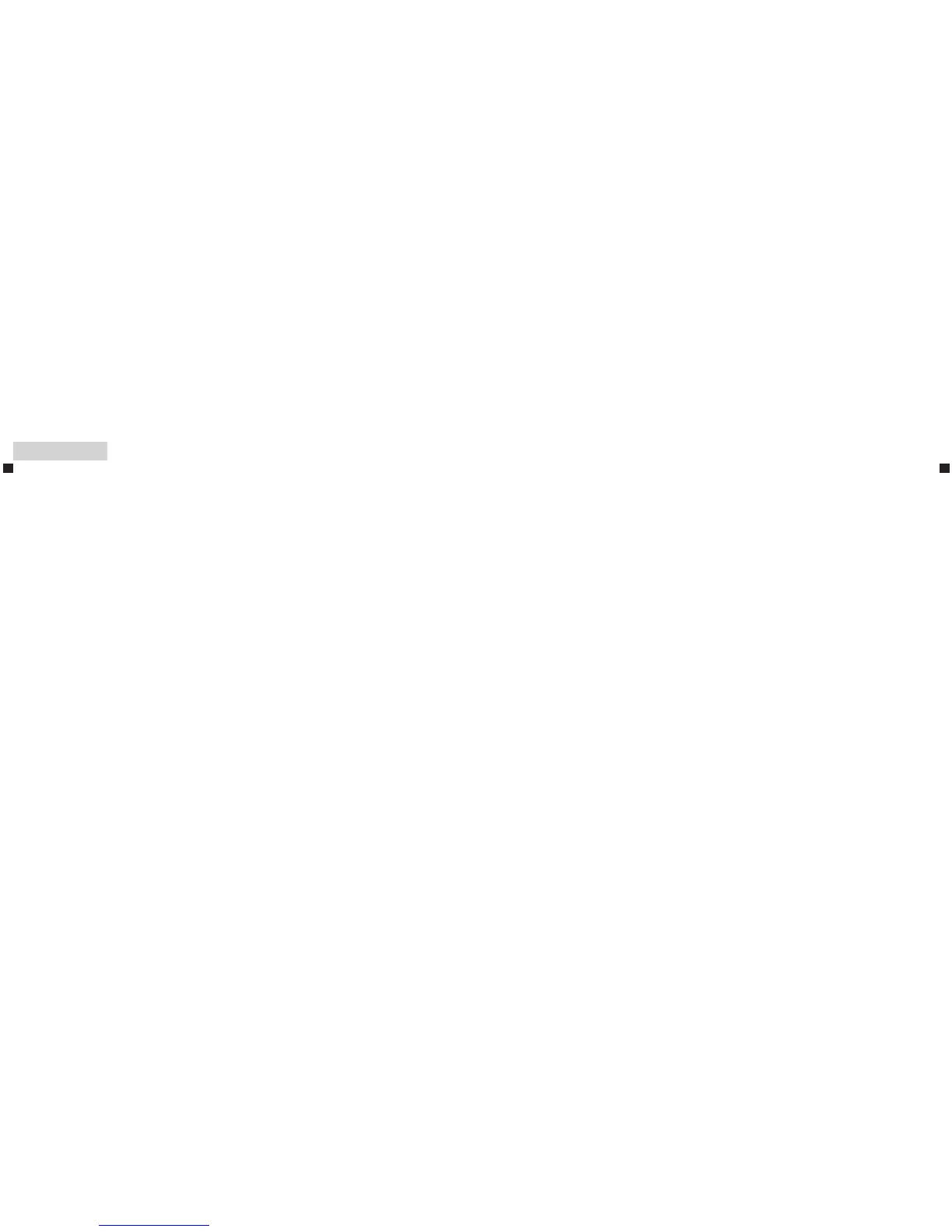8 9
En En
Key Features
• Lineardistancemeasurementrange:10-500meters/11-550
yards/33-999 feet.
• Anglemeasurementrange:±89°
• Distancemeasurementdisplaystep:
[Internal Display]:
(Linear Distance)
0.5 meter/yard, 1 foot
(measurement distance is less than 100 meters/yards
/feet)
1.0 meter/yard, 1 foot
(measurement distance is 100 meters/yards/feet
or further)
(Horizontal Distance/Height)
0.2 meter/yard, 0.5 foot
(measurement distance is less than 100 meters/yards
/feet)
1.0 meter/yard, 1 foot
(measurement distance is 100 meters/yards/feet
or further)
(Angle)
0.1°(-10°—10°)
1.0°( ≦ -10°,10° ≦ )
[External Display]:
(Linear distance) 0.5 meter/yard, 1 foot
(Horizontal Distance/Height) 0.2 meter/yard, 0.5 foot
(Angle) 0.1°
• Easy-to-aim6xopticalobservationsystem
• Quantifiesthehorizontaldistancetothetargetanditsheightin
relation to the rangefinder's level by measuring linear distance
and angle.
• Measuretheverticalseparation(heightbetweentwopoints)-
vertical separation mode and 3-point measurement mode are
available
• Theresultsaredisplayedonbothaninternalandan
external LCD panel. The external LCD panel shows all results
simultaneously.
• TargetPrioritySwitchSystemallowsyoutoeasilymatchthe
measuring situation.
• Waterproofdesign(NOTdesignedforunderwaterusage)
• Invisible/EyesafeEN/IECClass1MLaser
• 30-secondresultsdisplay
• Compact,lightweight,ergonomicdesign
• Automaticshut-off(afterapprox.30sec.unattended)
• Defaultto“LastUse”settings
• Approx.20-secondcontinuousmeasuringfunction
The Nikon Laser Forestry Pro emits invisible, eyesafe, infrared
energy pulses that reflect off the selected target back to its
optical receiver. Sophisticated precision charge circuitry is used
to instantaneously calculate distances, by measuring the time it
takes for each pulse to travel from the rangefinder to the target
and back. Laser reflectivity and measurement results may vary
according to climatic and environmental conditions, the colour,
surface finish, size, shape and other characteristics of the target.
The following factors ensure better range and accuracy:
• Nighttimeuse
• Cloudyweather
• Bright-colouredtargets
• Targetswithhighlyreflectivesurfaces
• Targetswithshinyexteriors
• Large-sizetargets
• Shootingtargetsfacingat90degrees
Measurement may result in inaccuracy or failure in the following cases:
• Slenderorsmalltarget
• Targethasdiffusingreflectivesurface
• Targetdoesnotreflectthelaserbeamtotherangefinder(glass,amirror,etc.)
• Blacktarget
• Targethasvaringdepths
• Insnow,rainorfog
• Targetmeasuredthroughglass
• Reflectivesurfacemeasuredfromdiagonaldirection
• Movingtarget
• Obstaclemovinginfrontofthetarget
• Whentargetingthesurfaceofwater