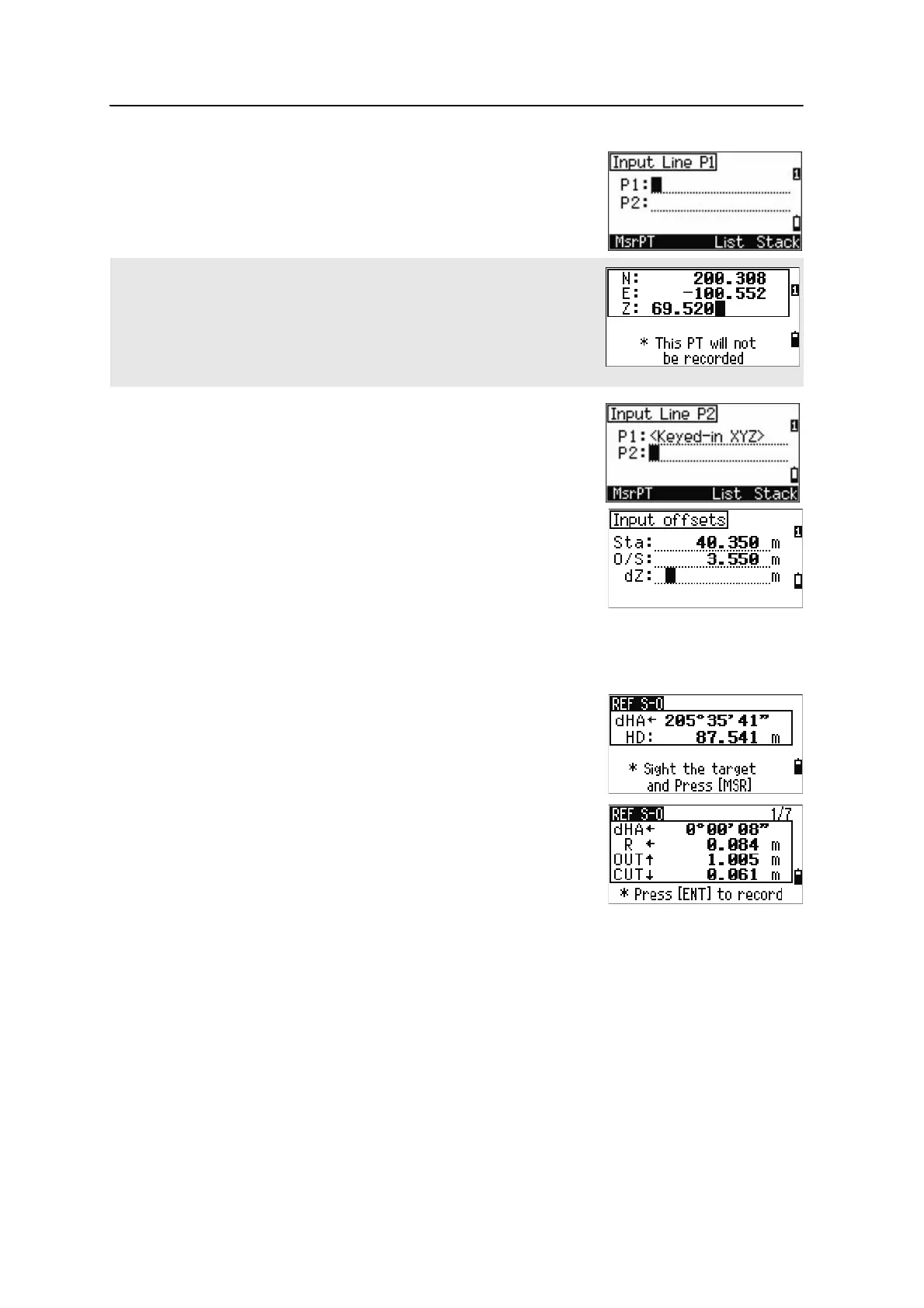4 Applications
74 Nikon N Series/K Series Total Station Instruction Manual
2. Enter the first point (P1) of the line.
3. Enter the second point (P2) of the line.
4. Enter offsets to the line.
Press
[ENT] in a blank field to enter the value
0.0000.
5. Rotate the instrument until the dHA is close to
0°00'00".
6. Sight the target and press
[MSR1] or [MSR2].
When a distance measurement is taken, the
difference from the design point appears.
7. To record the point as an SO record, press
[ENT].
Using
[DSP] to switch between display screens
You can use
[DSP] to switch between display screens. This function works as in the
angle-distance stakeout. For more information, see Using [DSP] to switch between
display screens, page 70.
If you press [ENT] without entering a PT name, you can enter temporary
coordinates which are not recorded in the job.
Alternatively, press the MsrPT softkey to measure a point.
Sta Distance from P1 along the line
O/S Distance perpendicular to the line
(+) Right side of the P1-P2 line
(-) Left side of the P1-P2 line
dZ Difference in height from the line
