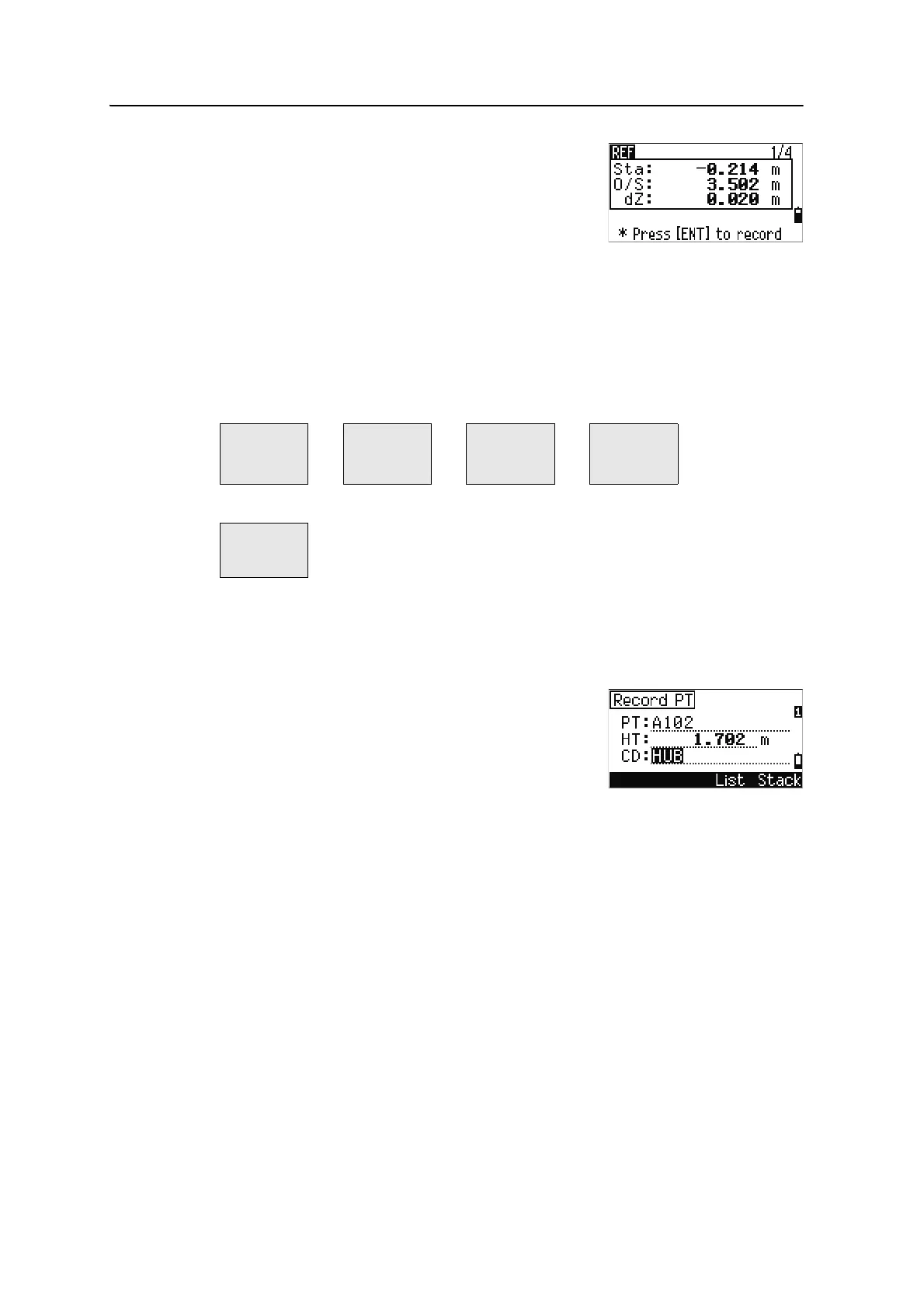4 Applications
76 Nikon N Series/K Series Total Station Instruction Manual
5. Sight the prism or reflective sheet and press
[MSR1] or [MSR2]..
Using
[DSP] to switch between display screens
Press
[DSP] to switch between the Stakeout display screens. The following screens are
available:
The REF5 screen is only available if the secondary distance unit is set. For more
information, see Others settings, page 121.
Every time you press
[DSP], the next screen appears. If you press [DSP] in the last screen
(REF4 or REF5), the REF1 screen appears.
To store the point and its offset distance information,
press
[ENT].
Enter the point name and feature code.
You can also use this screen to change the HT value.
Sample records
CO, 2pt-Ref Pt:16 & Pt:13 Az:311.2932
CO, Sta= -12.6876 Offset= 1.3721 dZ= 0.0971
SS,17,1.0000,6.9202,18.4700,80.3120,15:48:48,2REF-LINE
Sta Horizontal distance from P1 to the measure point
along the P1-P2 line
O/S Horizontal offset from the P1-P2 line to the
measured point
dZ Vertical offset from the P1-P2 line to the measured
poin
REF1 REF2 REF3 REF4
Sta
O/S
dZ
X
Y
Z
HA
VA
SD
HA
VD
HD
REF5
HD
VD
SD
