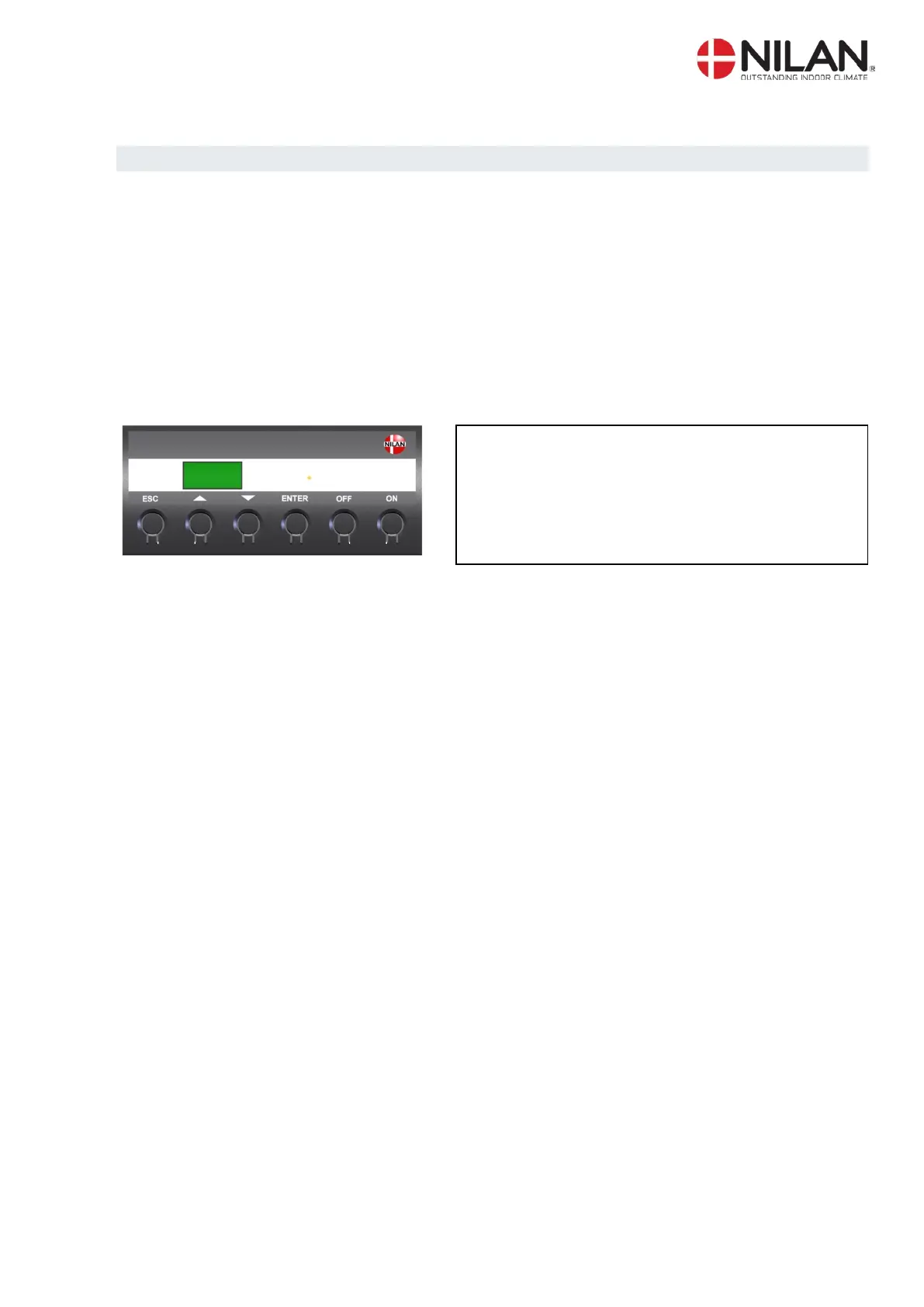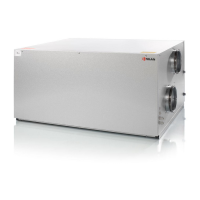Subject to alterations Page 13 of 33
Start-up and configuration of CTS 602 controls
Startup
Once all connections have been checked, check that the tank is full of water. To do so, open the
hot water tap.
Open ceiling valves, ensuring that valve cone is level with front edge.
CTS 602 configuration
This section describes the SERVICE menu of the CTS 602 controls. For instructions on everyday
operation of the CTS 602 controls, please refer to the accompanying CTS 602 operating instruc-
tions.
On the CTS602 control panel, press:
- ESC to return to the previous menu
- p to scroll upwards or downwards through the menus or to
adjust the setting of an activated menu option
- ENTER to activate a menu option
- ENTER to confirm a menu option setting
- OFF switch off the controls
- ON to switch on the controls
Activating the Mainmenu/submenu menu
Press and hold p and simultaneously for 5 seconds. The mainmenu/submenu menu can then
be accessed.
