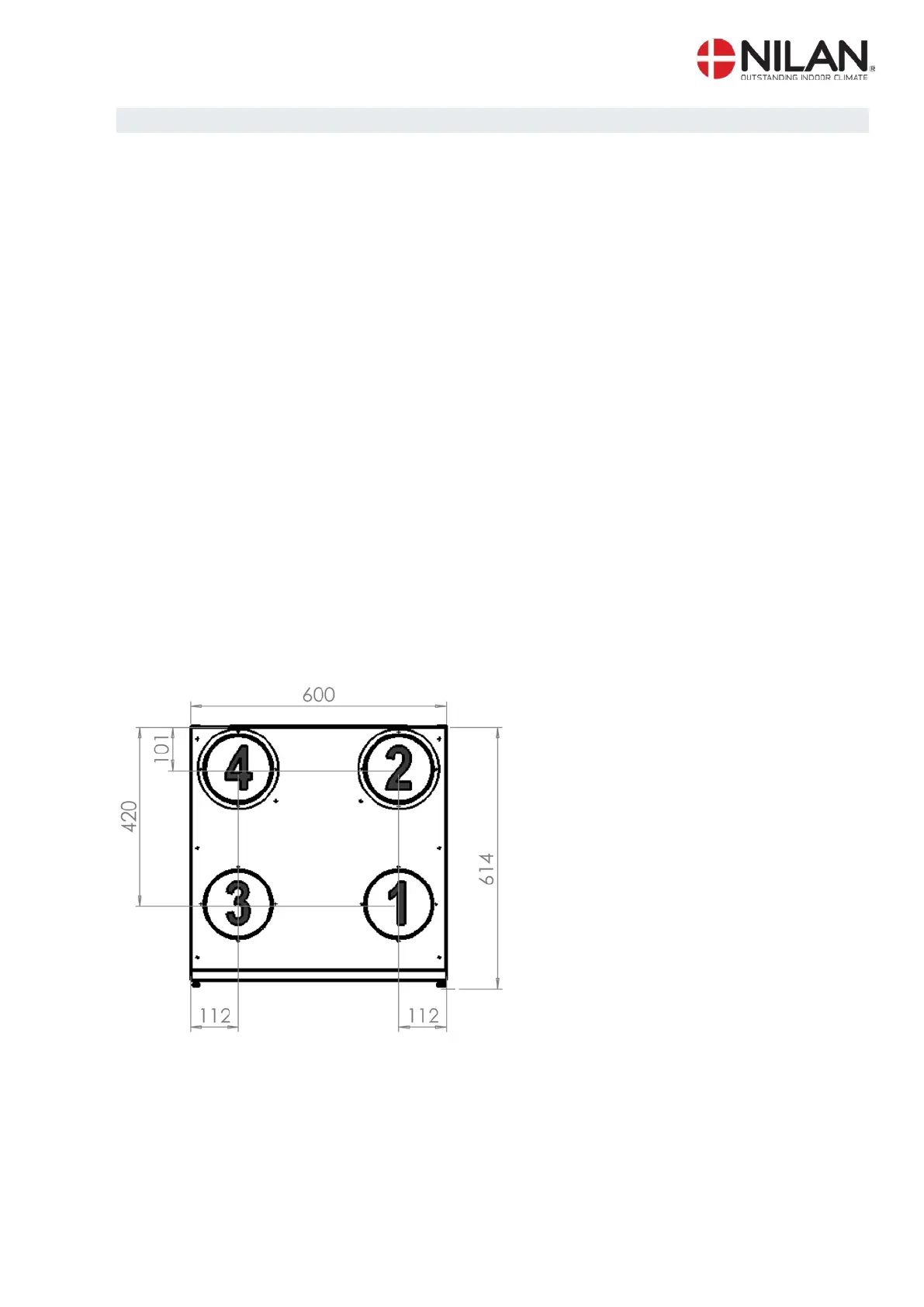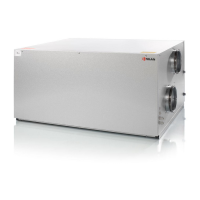Subject to alterations Page 6 of 33
Installing Compact S
When installing the unit, it is important to take future service and maintenance into ac-
count. There should be a minimum clearance of 602
mm in front of the unit, measured
from the Compact S front panel.
When lifting the unit with straps it is important that the straps has an angle of maximum
45°C off perpendicular.
Indiv
idual connectors have been marked out at the factory to facilitate installation. Please note the
attached labels. The connectors should be connected to the duct system using flexible adapters
(flex tube, soundproofed flex tube or similar).
The uni
t must be installed and leveled on a firm, vibration-free surface. There should be at least
10mm clearance to walls or other permanent installations. Although the unit itself is practically
noise and vibration free, care must be taken to prevent any vibration from being propagated to ad-
joining parts of the building.
The rear angular slide bar of the base frame of the Compact S can be removed in order to make it
possible to push the unit towards the wall to hide water connections etc.
It i
s important that the condensation outlet of the Compact S be connected to a drain. The unit is
supplied complete with water trap. The outlet should be led frost-free with steady decline to the
nearest drain. The safety valve overflow must also be led to a drain.
If Com
pact S is enclosed by any covering, it must be possible to remove the covering easily.
Fig
ur 2: Duct Connections
1. Ø160
Udeluft
Aussenluft
Fresh air
Air frais
2. Ø160
Tilluft
Zuluft
Inlet air
Air pulsè
3. Ø160
Fraluft
Abluft
Exhaust air
Air repris
4. Ø160
Afkastluft
Fortluft
Discharge air
Air extrait
