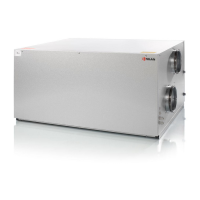Subject to alterations Page 3 of 33
Figur 18: The "Restart" Menu ....................................................................................................... 23
Figur 19: The "Preset" Menu ......................................................................................................... 24
Figur 20: The "Manual" Menu ....................................................................................................... 25
Figur 21: The "Modbus" Menu ...................................................................................................... 26
Figur 22: The "Datalog" Menu ....................................................................................................... 27
Figur 23: Air Filter change ............................................................................................................. 29
Figur 24: Safety Switch ................................................................................................................. 30
Figur 25: Accessories/spare parts ................................................................................................. 32

