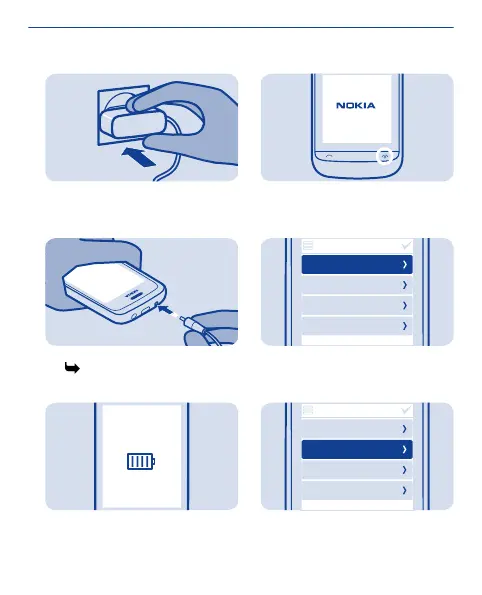Charge the battery
Plug the charger into a wall outlet.
1
Connect the charger to the phone.
See 2 in "Feature specific
instructions".
2
Battery full? Unplug from the phone,
then from the wall outlet.
3
Switch on
Press and hold the power key.
1
time:
09:00
time zone:
GMT London
daylight saving:
+0 hours
date
05-06-2012
date & time
Select the date field, and set the date.
2
time:
09:00
time zone:
GMT London
daylight saving:
+0 hours
date
05-06-2012
date & time
Select the time field, and set the time.
3
13
