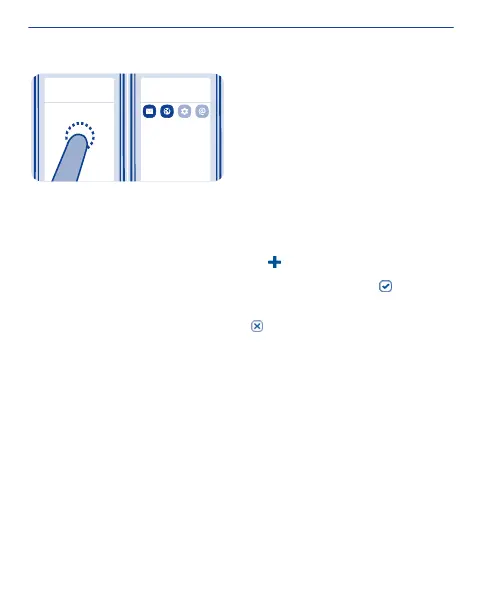Add a shortcut to My screen
Want to open your favourite apps straight from My screen? Add
shortcuts to your most used features.
1. Tap and hold My screen, and select shortcut.
2. Select an item, such as a widget or action, and select .
Remove a shortcut
Tap and hold My screen, and select on the shortcut you want to
remove.
Tip: Try tapping different areas on My screen. You can, for example,
change the date and time, set alarms, or add to your calendar also
from My screen.
24
