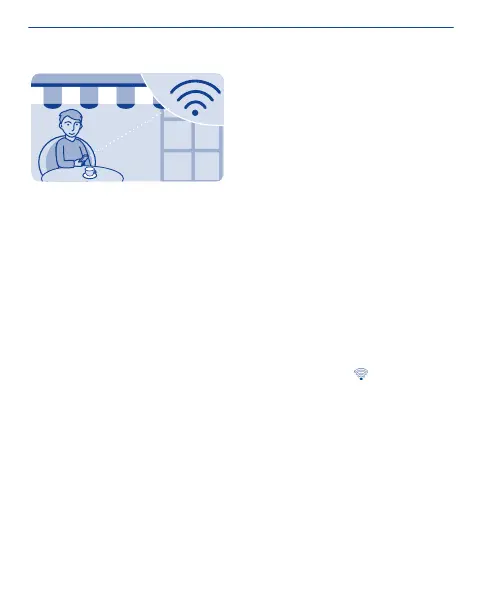Connect to a WLAN
To help save data costs, you can use a WLAN to connect to the
internet, whether you're at home or at a library or internet café.
1. Select settings > connectivity > Wi-Fi.
2. Make sure Wi-Fi is on.
3. To connect, select the network and CONNECT.
4. If the connection is secured, type in the password.
Close the WLAN connection
Swipe down from the top of the screen, then select .
74
