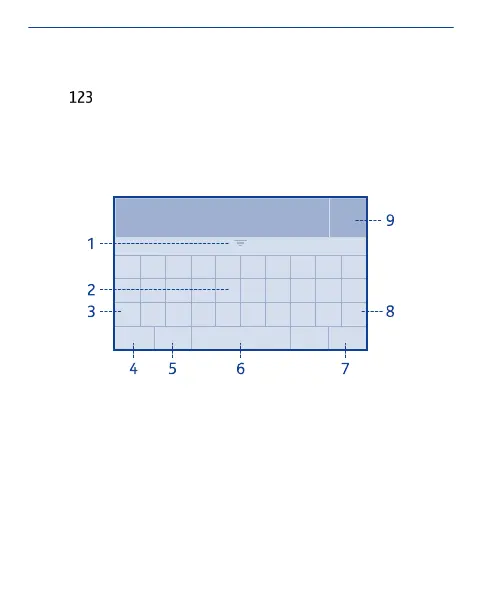Type in a number
Select , then select the number.
Type in a special character
Select the sym key, then select the special character.
Use the on-screen keyboard
When holding the phone in landscape mode, select a text box.
1 Close key 6 Space key
2 Character keys 7 Enter key - Move the cursor to
the next row.
3 Shift and caps lock key - To
type in an upper case
character when writing in
lower case, or vice versa,
select the key before typing in
the character. To switch to
caps lock mode, select the
key twice. In some languages,
8 Backspace key - Delete a
character.
46
