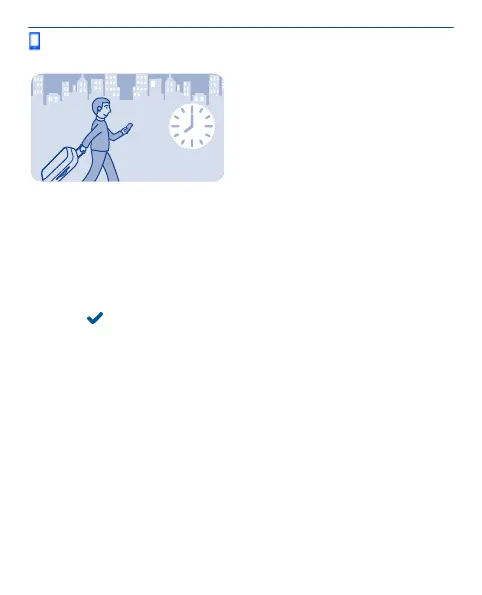Time management
Change the time and date
Select settings and date and time.
Change the time zone when travelling
1. Select settings > time zone:.
2. Select the time zone of your location.
3. Select .
The time and date on your phone are set according to the time zone.
For example, GMT -5:00 is the time zone for New York (USA), 5 hours
west of Greenwich, London (UK).
54
