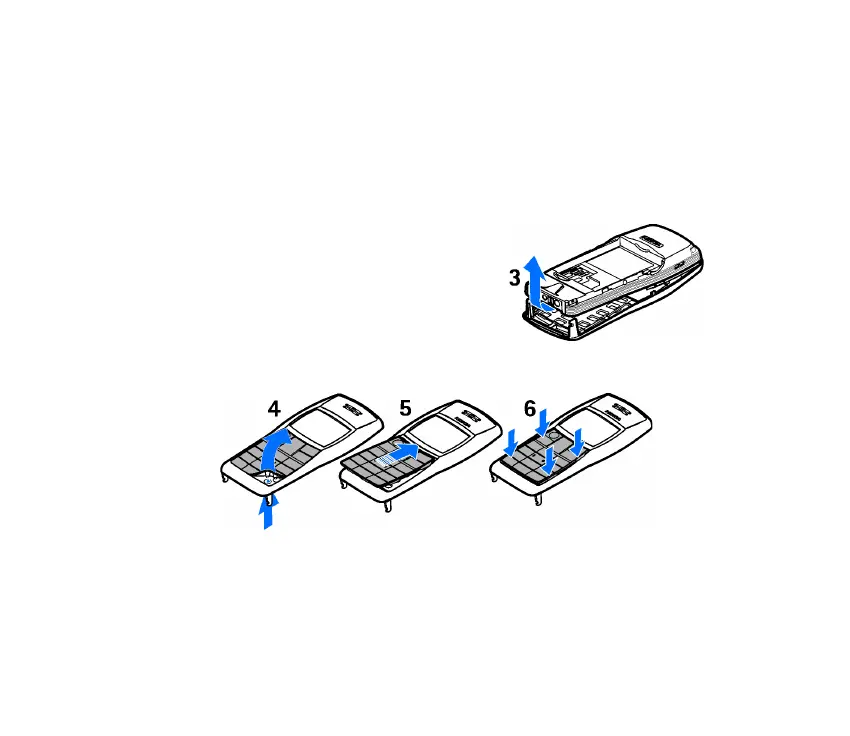18Copyright © 2005 Nokia. All rights reserved.
■ Change the covers
Before changing the cover, always switch off the power and disconnect the phone from the
charger or any other device. Avoid touching electronic components while changing the
covers. Always store and use the phone with the covers attached.
1. Remove the back cover of the phone and battery; see steps 1 and 2 in Insert a
SIM card on page 13.
2. Remove the front cover carefully starting from
the bottom of the phone (3).
3. Remove the keymat carefully (4). Press the new
keymat into the new front cover starting from
the top (5). Make sure that the new keymat is properly positioned (6).
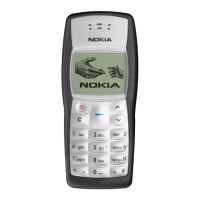