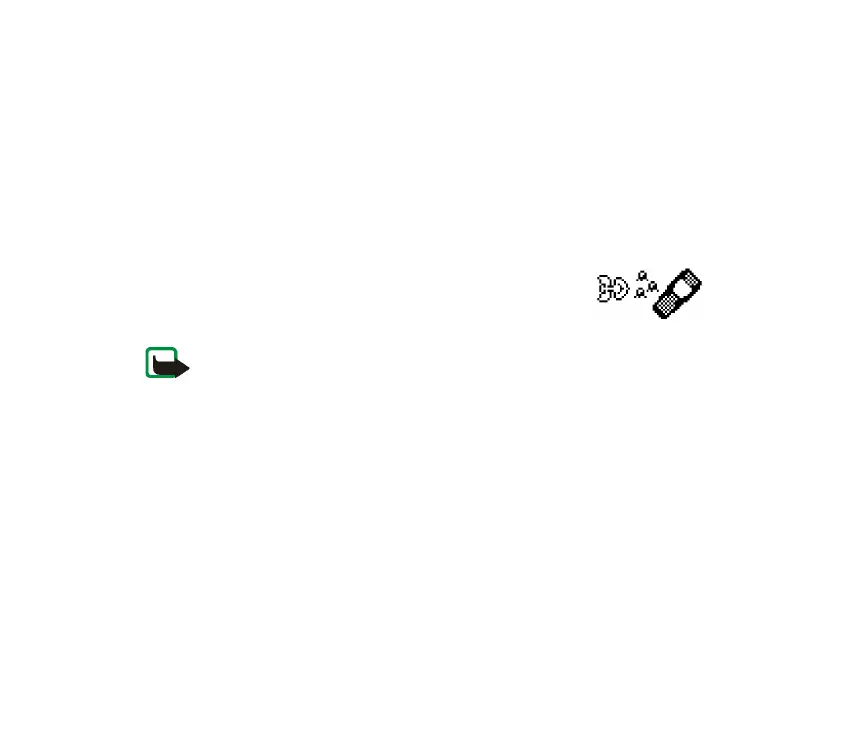46Copyright © 2005 Nokia. All rights reserved.
With this memory aid, you can save short text notes with an alarm. The alarm is
activated when the set date and time is reached.
You can select the following options: Add new, View all, Delete, Edit or Send to
add a new reminder, view, edit or send the existing reminders and delete the
reminders one by one or all at once.
When the reminder time is reached, you can stop the alarm by pressing the clear/
exit key. If you select Snooze, the phone alarms again in 10 minutes.
■ Games (Menu 9)
The phone offers you some games to play. Each game is
provided with a brief help text.
Note: Your phone must be switched on to use this function. Do not switch on the
phone when wireless phone use is prohibited or when it may cause interference or
danger.
Adjust common game settings
Select Settings. You can set the sounds, lights and vibrations (Shakes) for the
game. Note that when Warning tones is off, there may be no sound even if Game
sounds is on, and when Vibrating alert is off, the phone does not vibrate even if
Shakes is on.
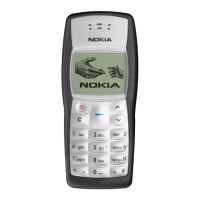