26Copyright © 2005 Nokia. All rights reserved.
■ Use traditional text input
Press the key marked with the letter that you want repeatedly until the letter
appears.
Use the following functions to edit the text:
• To add a space, press 0.
• To add a punctuation mark or special character, press 1 repeatedly, or press *,
select the desired character, and press Use.
• To move the cursor left or right, press the scroll-up or scroll-down keys
respectively.
• To delete the character to the left of the cursor, press the clear/exit key. To
clear the screen, press and hold this key.
• To switch between upper and lower case, press #.
• To add a number, press and hold the desired key. To switch between letters and
numbers, press and hold #.
• To key in a letter which is on the same key as the previous one, press the scroll-
down key or the scroll-up key (or wait until the cursor appears), and key in the
new letter.
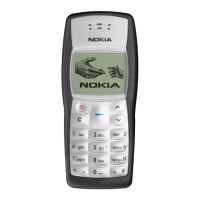
