53Copyright © 2005 Nokia. All rights reserved.
5. Once you have made all the appropriate settings, you can change the name of
the setting set. Press the clear/exit key and then select Options > Rename. Key
in the name and select OK.
The settings are now saved and you can make a connection to the WAP service,
see page 53.
Send WAP settings
You can send your WAP settings to a compatible phone.
1. In the Services menu, select Settings > Conn. settings.
2. Scroll to the set of connection settings that you want to send.
3. Select Options > Send settings.
4. Key in the recipient’s phone number and select OK.
The user name and password are not sent.
Make a connection to a WAP service
1. Activate the settings of the WAP service that you want to use:
Select Services > Settings > Conn. settings. Scroll to the setting set you want
to use and select Options > Activate.
If you want to use the same WAP service as the previous time, you can skip this
step.
2. Make a connection to the WAP service in one of the following ways:
• Open the homepage of the WAP service. Select Services > Home.
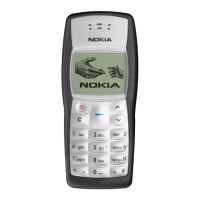
