34Copyright © 2005 Nokia. All rights reserved.
If you select the Reduced option, the phone tries to convert the Unicode
characters into the corresponding non-Unicode characters, for example ’á’ to ’a’,
and converts the lower case Greek characters into upper case. If no such non-
Unicode counterpart exists, the characters are sent as Unicode characters.
Info service
With this Network Service, you can receive messages on various topics from the
network. For details, contact your service provider.
Voice mailbox number
You can save and change the phone number of your voice mailbox (Network
Service).
Service command editor
You can send service requests to your service provider. Key in the characters you
want. Press and hold # to switch between letters and numbers. Select Send to
send the request.
■ Contacts (Menu 2)
You can save names and phone numbers in the phone’s
memory (internal phone book) and in the SIM card´s memory
(SIM phone book). The internal phone book can store up to 50 names.
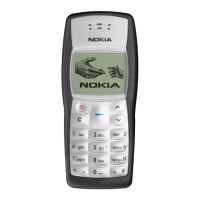
