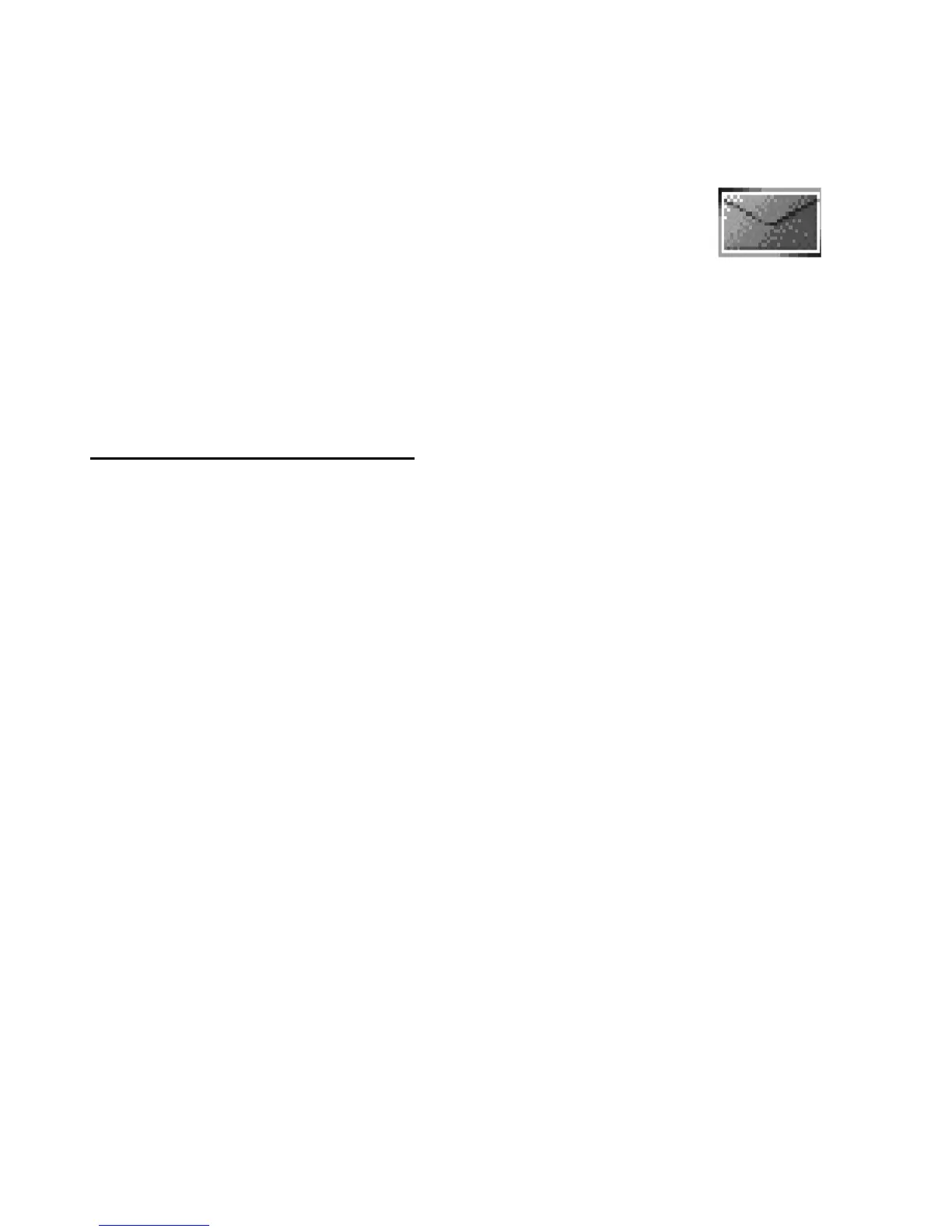Menu functions
30
Copyright © 2007 Nokia. All rights reserved.
■ Messages
The message services can only be used when they are
supported by your network or service provider.
Message settings
To edit your message settings, select Menu >
Messages > Text messages > Message settings >
Send options and the setting you wish to change:
Message priority—Select the priority of the message
as Normal or Urgent.
Delivery reports—A note is sent to you confirming
delivery of the message. Select On or Off.
If you wish to change other settings, select Menu >
Messages > Text messages > Message settings >
Other settings and the setting you wish to change:
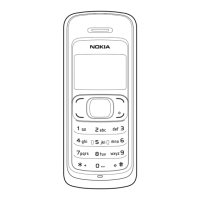