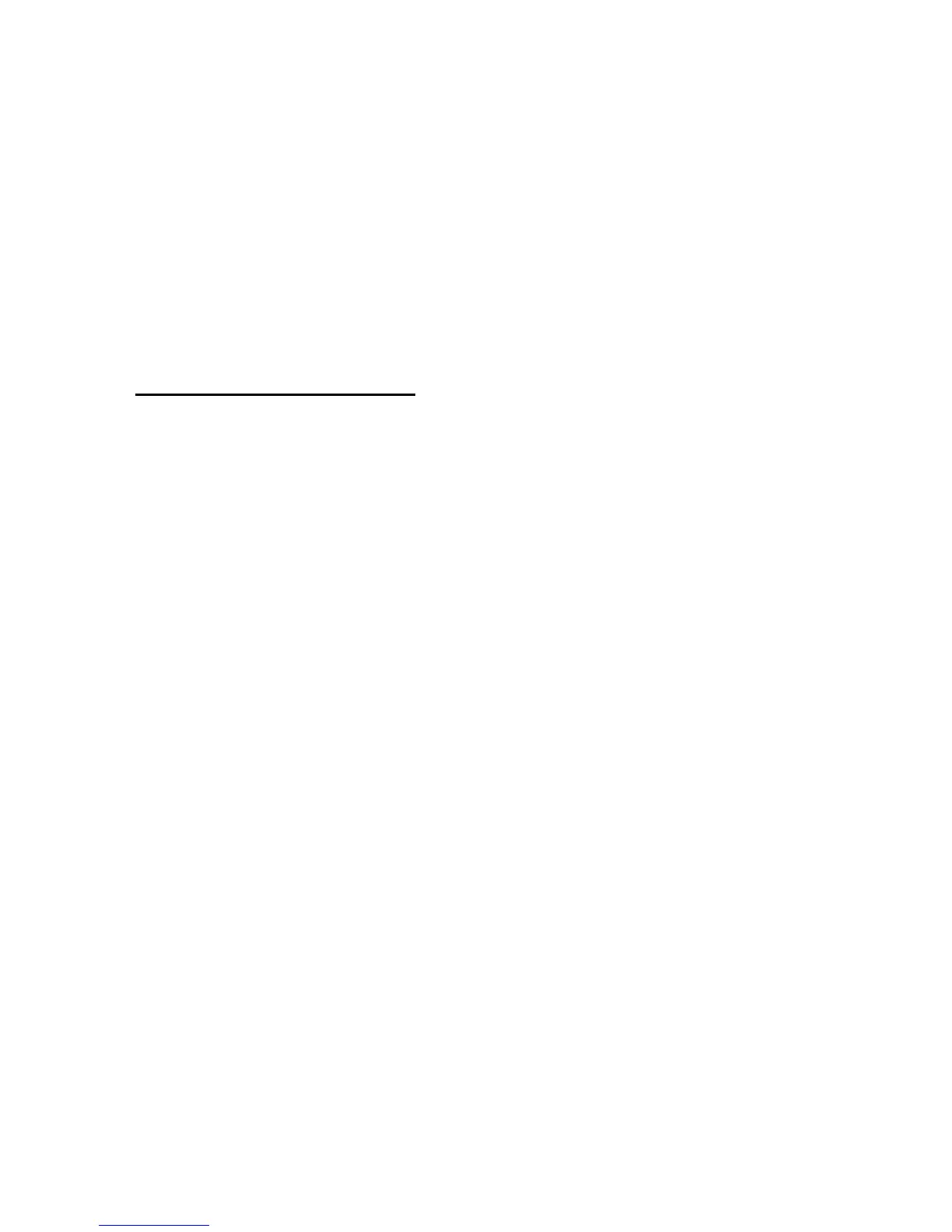Menu functions
Copyright © 2007 Nokia. All rights reserved.
45
Network services—to use and set some network
services, such as Call divert, Call waiting and
Network feature setting.
Phone settings
Select Menu > Settings > Phone settings and from
the following options:
Phone language—to select the language for the
display text.
Writing lang.—to set the writing language for text
editing.
Automatic keyguard—to set the keypad to lock
automatically after a preset time delay.
DTMF tones—to set the tones that sound when you
press the keys on your phone keypad.
Welcome note—to write a welcome note that briefly
appears whenever you switch your phone on (if
provided by your service provider).
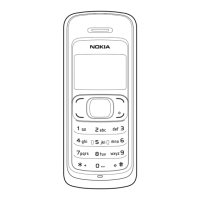