Menu functions
Copyright © 2007 Nokia. All rights reserved.
51
1. Select Menu > Settings > Restore factory
settings.
2. Enter the security code (the default security code
is 12345), and select OK.
■ TataZone
The features and options under the TataZone menu
are network services. Their availability and operation
depend entirely on your service provider. Always
check with your service provider for detailed
information about availability, subscription, and
charging rates of the services.
TataZone allows you to browse online, purchase,
download and manage applications. In the standby
mode, select Menu > TataZone or press the scroll up
key to enter the main menu. You can use the
following options:
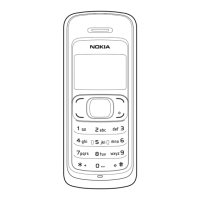
