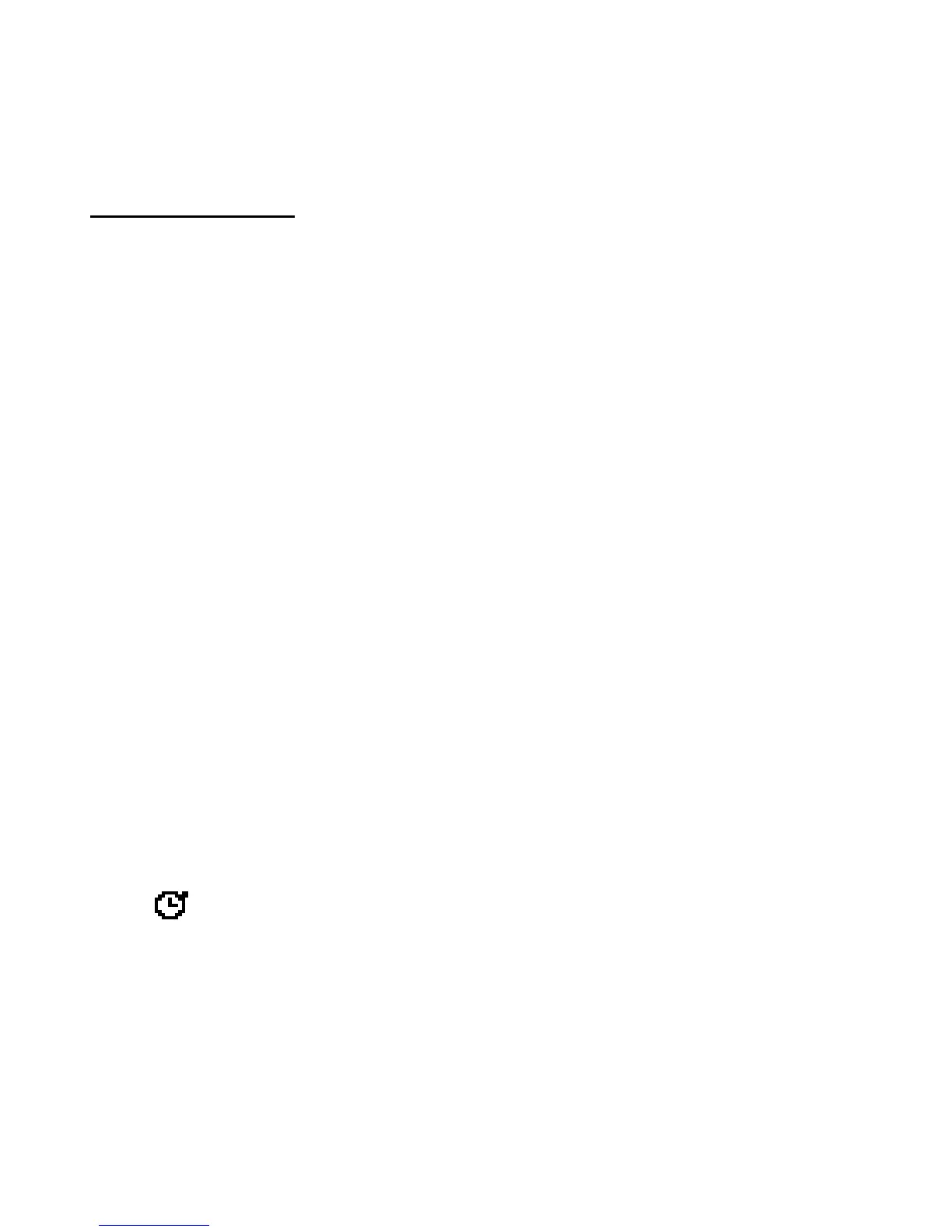Menu functions
60
Copyright © 2007 Nokia. All rights reserved.
Stopwatch
Your phone has a stopwatch that can be used to
track time. The stopwatch displays time in hours,
minutes, seconds, and fractions of a second in
hh:mm:ss.ss format.
Using the stopwatch or allowing it to run in the
background when using other features increases the
demand on battery power and reduces the battery
life.
To use the split time or lap time functions for
activities where you need to pace yourself, select
Menu > Organiser > Stopwatch > Split timing or Lap
timing > Start.
If you press the end key and return to the standby
mode, the clock continues to run in the background,
and appears in the upper left corner of the
screen.
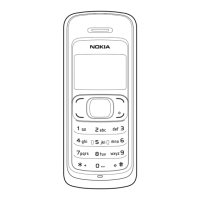