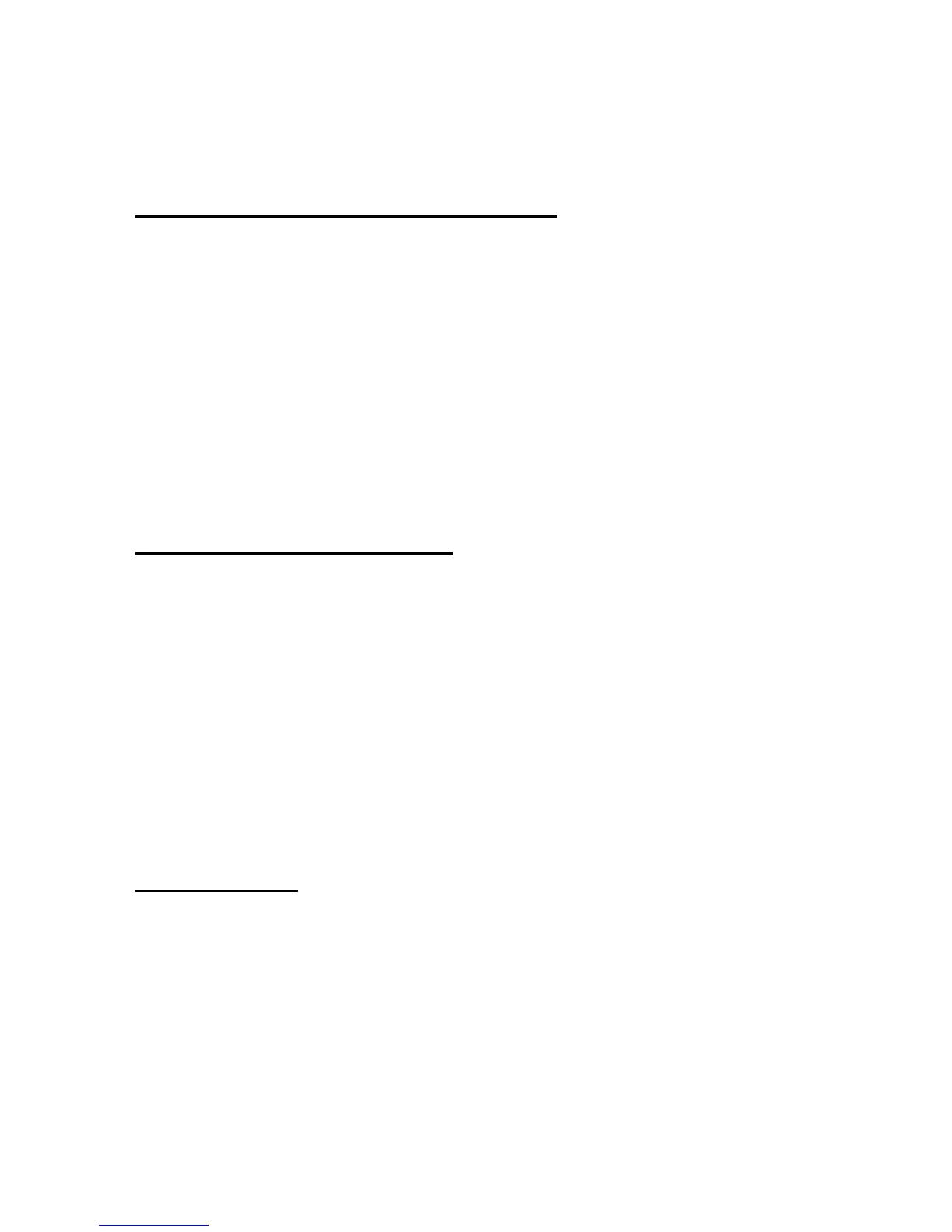Menu functions
Copyright © 2007 Nokia. All rights reserved.
49
Enhancement settings
The enhancement settings menu is shown only if the
phone is or has been connected to a compatible
enhancement.
Select Menu > Settings > Enhancement settings >
Headset or Charger.
Security settings
You can set security settings here for your phone,
UIM card, memory and calls.
Select Menu > Settings > Security settings > PIN
code request, Call restrictions, Security level, Access
codes, or Voice privacy.
Network
The Network menu allows you to customize the way
your phone chooses a network in which to operate
while you are within or outside of your primary or
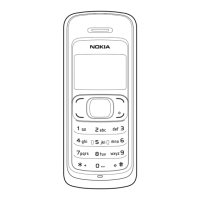