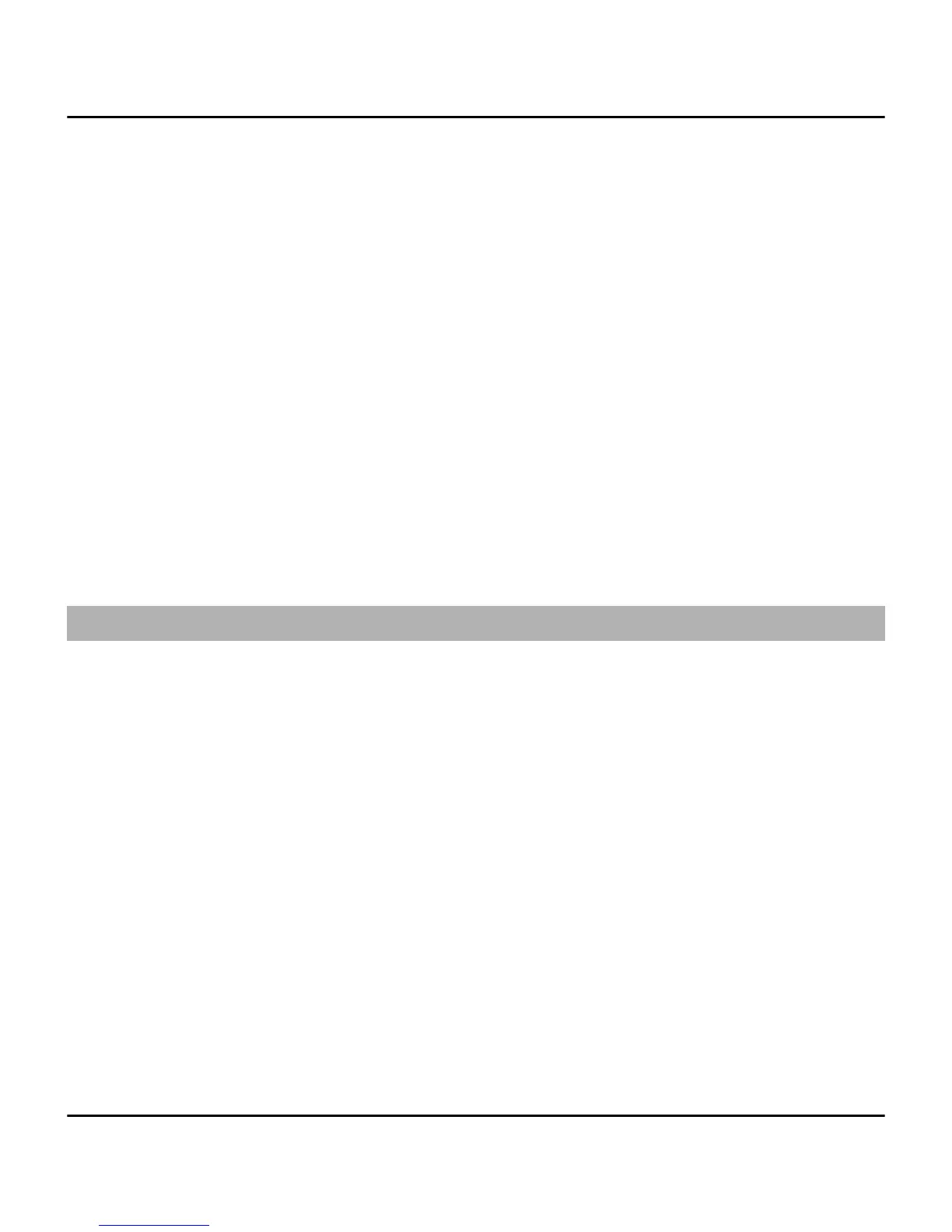Make back-up copies or keep a written record of all
important information stored in your device.
When connecting to any other device, read its user guide
for detailed safety instructions. Do not connect
incompatible products.
The images in this guide may differ from your device
display.
Refer to the user guide for other important information
about your device.
Network services
To use the device you must have service from a wireless
service provider. Some features are not available on all
networks; other features may require that you make
specific arrangements with your service provider to use
them. Network services involve transmission of data. Check
with your service provider for details about fees in your
home network and when roaming on other networks. Your
service provider can explain what charges will apply. Some
networks may have limitations that affect how you can use
some features of this device requiring network support
such as support for specific technologies like WAP 2.0
General information 19
© 2009 Nokia. All rights reserved.
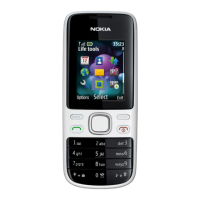