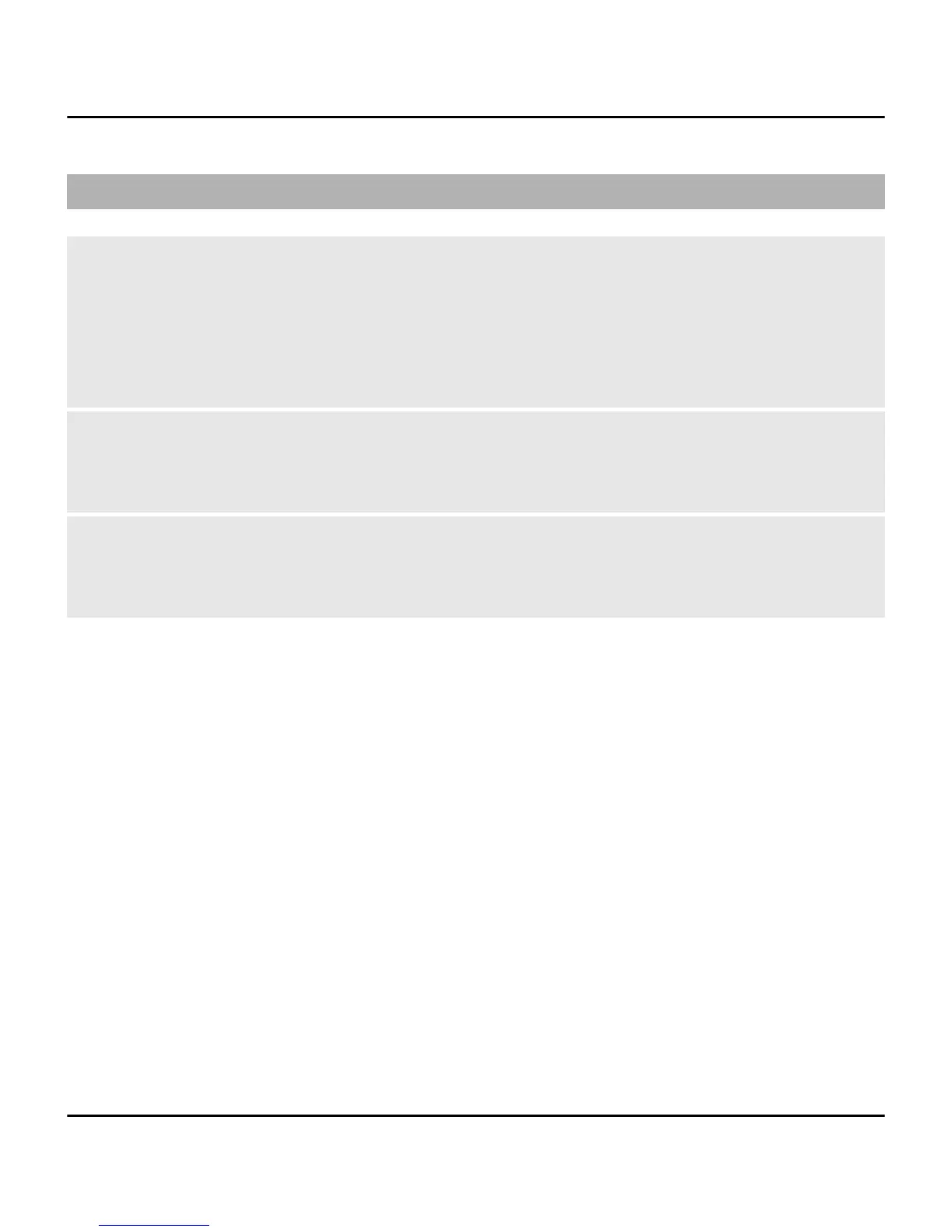Dialling shortcuts
To assign a phone number to one of the number keys, 2 to
9, select Menu > Contacts > Speed dials, scroll to a
desired number, and select Assign. Enter the desired
phone number, or select Search and a saved contact.
To switch the speed dialling function on, select Menu >
Settings > Call > Speed dialling > On.
To make a call using speed dialling, in the standby mode,
press and hold the desired number key.
24 Calls
© 2009 Nokia. All rights reserved.
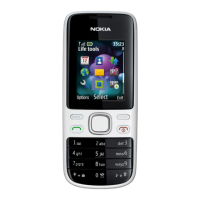