1 Open the cover of the memory card slot.
2 Insert the card into the memory card slot with the
contact surface facing up, and press until it locks into
place.
3 Close the cover of the memory card slot.
Remove the microSD card
Important: Do not remove the memory card during an
operation when the card is being accessed. Doing so may
Get started 9
© 2009 Nokia. All rights reserved.
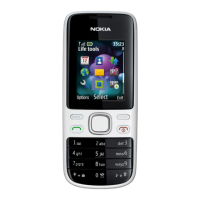
