• Disable unnecessary sounds, such as keypad tones. Set
the volume of your device to an average level.
Recycle
Did you remember to recycle your old device? 65-80% of
the materials in a Nokia mobile phone can be recycled.
Always return your used electronic products, batteries, and
packaging materials to a dedicated collection point. By
doing this, you help prevent uncontrolled waste disposal
and promote the recycling of materials. Check how to
recycle your Nokia products at www.nokia.com/
werecycle or www.nokia.mobi/werecycle.
You may recycle the packaging and user guides at your
local recycling scheme.
Learn more
For more information on the environmental attributes of
your device, see www.nokia.com/ecodeclaration.
Product and safety information
Battery
Battery and charger information
Your device is powered by a rechargeable battery. The battery intended for use with
this device is BL-4C. Nokia may make additional battery models available for this
Product and safety information 69
© 2009 Nokia. All rights reserved.
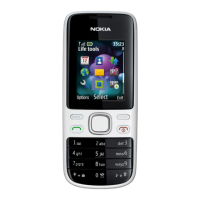
