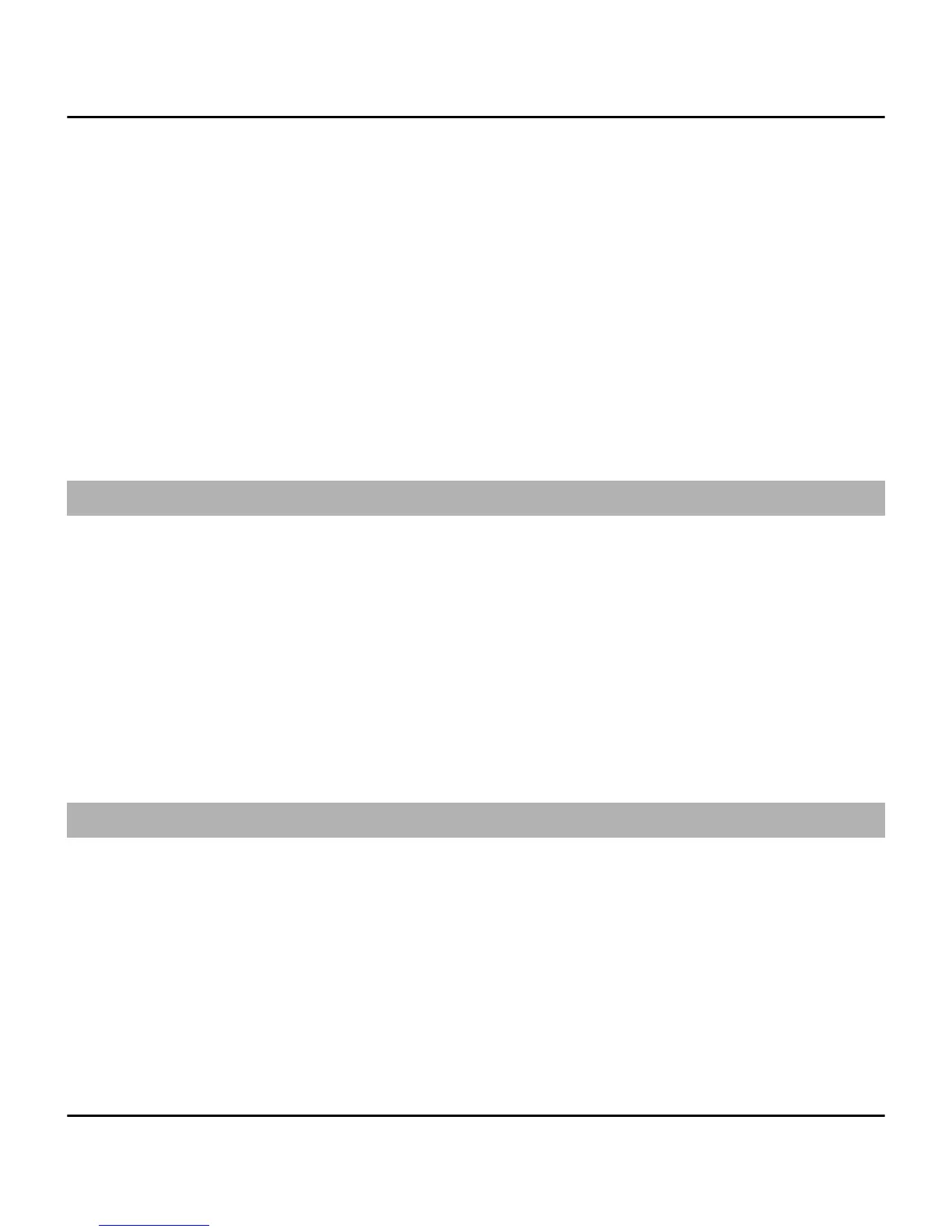protocols (HTTP and SSL) that run on TCP/IP protocols and
language-dependent characters.
Your service provider may have requested that certain
features be disabled or not activated in your device. If so,
these features will not appear on your device menu. Your
device may also have customized items such as menu
names, menu order, and icons.
Shared memory
The following features in this device may share memory:
multimedia messaging (MMS), e-mail application, instant
messaging. Use of one or more of these features may
reduce the memory available for the remaining features.
If your device displays a message that the memory is full,
delete some of the information stored in the shared
memory.
Access codes
The security code helps to protect your device against
unauthorised use. The preset code is 12345. You can create
and change the code, and set the device to request the
code. Keep the code secret and in a safe place separate
from your device. If you forget the code and your device is
locked, your device will require service. Additional charges
20 General information
© 2009 Nokia. All rights reserved.
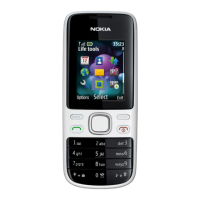