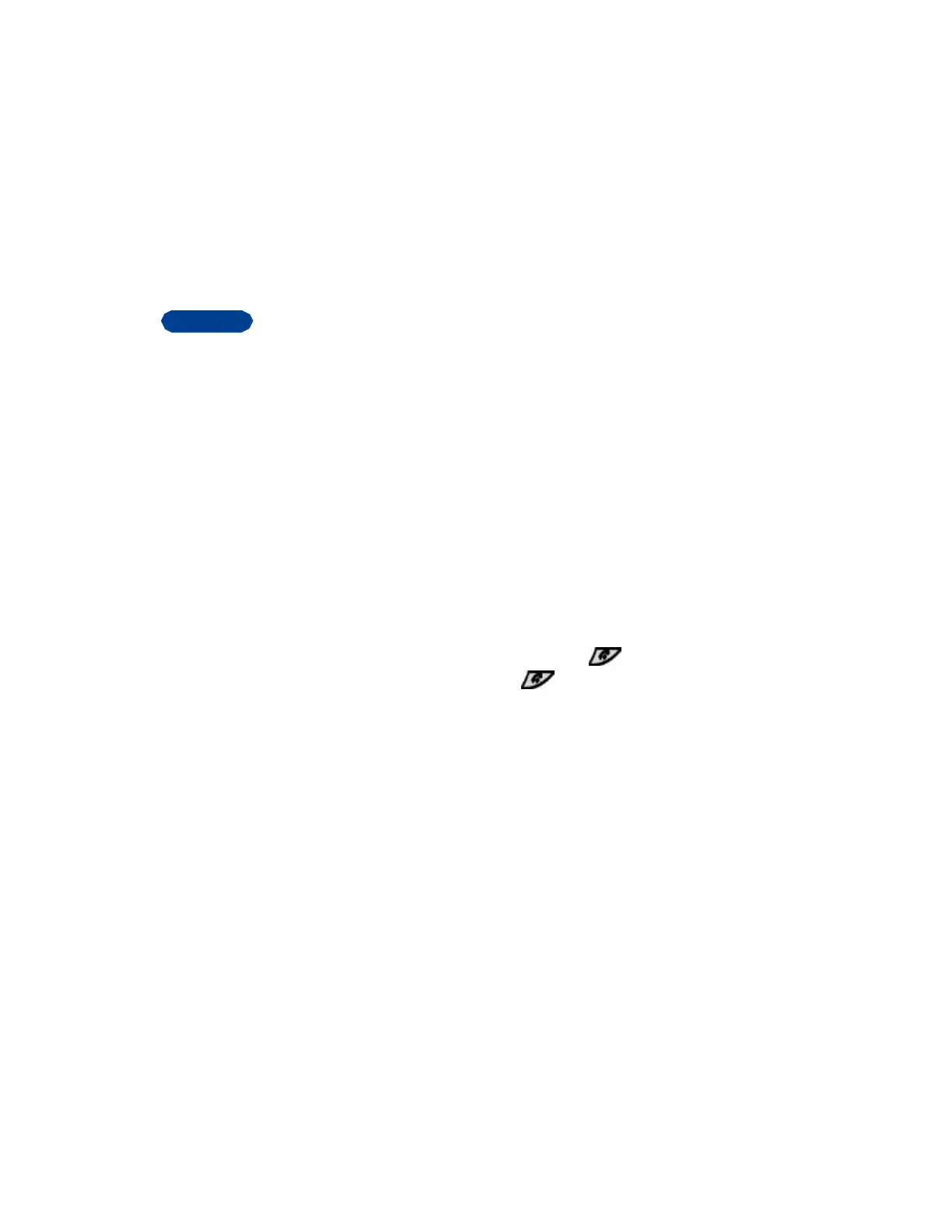[ 22 ]
4
you want.
3 Use the scroll and selection keys to navigate the submenus and to
return to the Start screen.
Use a shortcut
Menus and options are numbered so that you can quickly key-press your
way to an option. The numbers appear in the top right corner of the screen
and show your location in the menu.
1 Press Menu.
2 Within 3 seconds, enter the first number of the menu function you
want to access. Repeat until you have entered all of the numbers.
Example: To turn on Automatic redial, press Menu 4 > 2 > 1 > 1
(Settings > Call settings> Automatic redial > On).
TIPS
• You can scroll upward (backward, so to speak) as well as downward
to find some of the most frequently used submenu options.
• You can return to the previous menu level by pressing Back.
• To exit a menu and return to the Start screen, press .
• You can always leave menu by pressing without changing the
menu settings.
Some menus may not appear. Ask your service provider for details.
• SHORTCUTS
1 MESSAGES
1 Write message
2 Write e-mail
3 Chat
4 Inbox
5 Outbox
6 Archive
7 Templates
