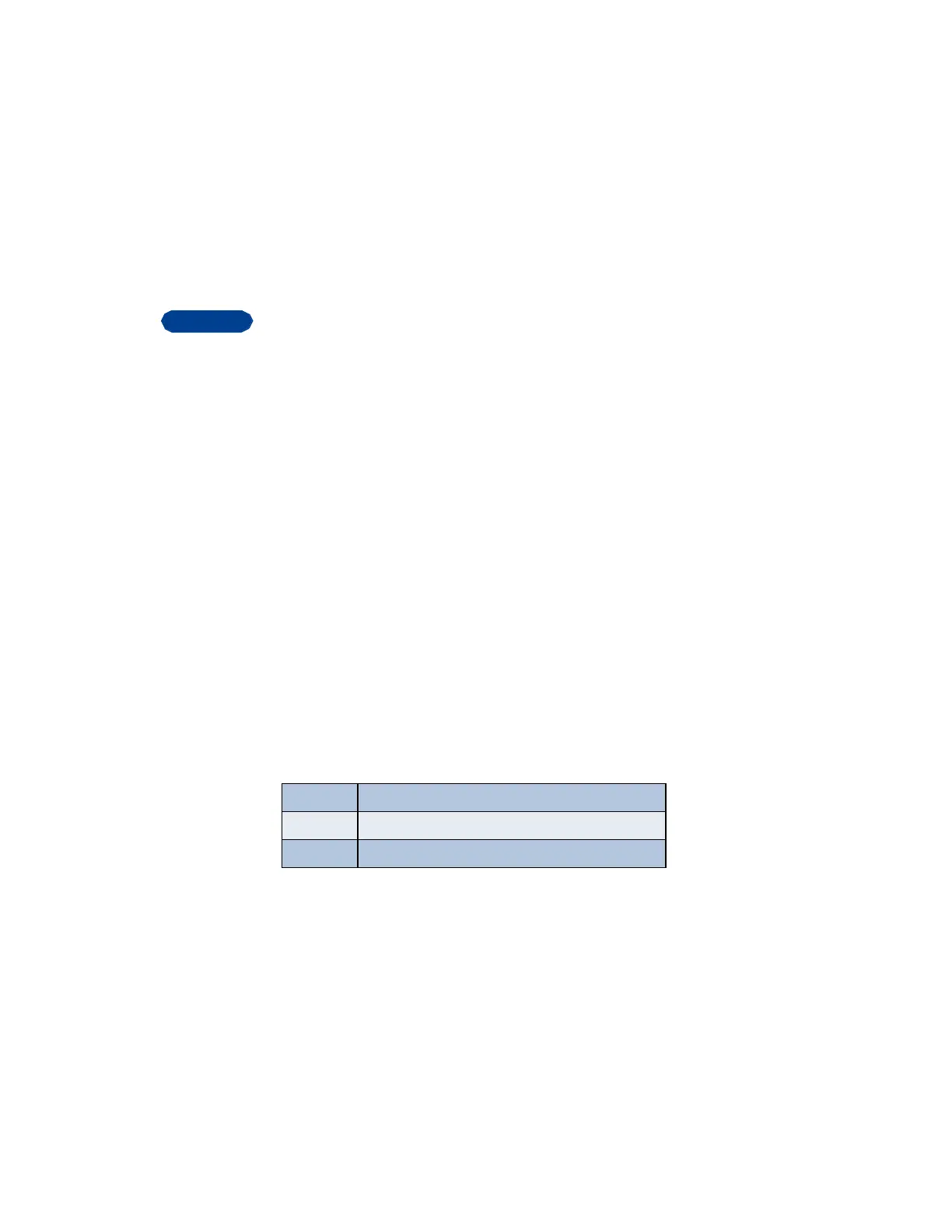[ 84 ]
14
call, followed by a name or number, the message is a page. Only the
names of people who are stored in your phone book appear.
• New emergency message: Means that an emergency message or
page was sent by someone via the service provider. Emergency
messages are sent only in situations where life or property are in
immediate danger. Emergency messages are listed first and override
all other messages.
• Urgent: Means the message has a high priority.
• READ A TEXT MESSAGE
1 Press Read.
This takes you to the inbox, where the new message is selected.
2 Press Read again to read the message.
3 Press Options for a list of choices you have while reading the message
(see the list following this section).
4 Press OK when the option you want is highlighted.
In your inbox, text messages are shown in the order in which they
were received, unless one is an emergency message. An emergency
message overrides any other message and appears first.
Choose options for a message
When you press Options while reading a message, the following choices
are available.
Read next Takes you to the next message.
Erase Erases the current message.
Save Saves this message in the Saved folder.
