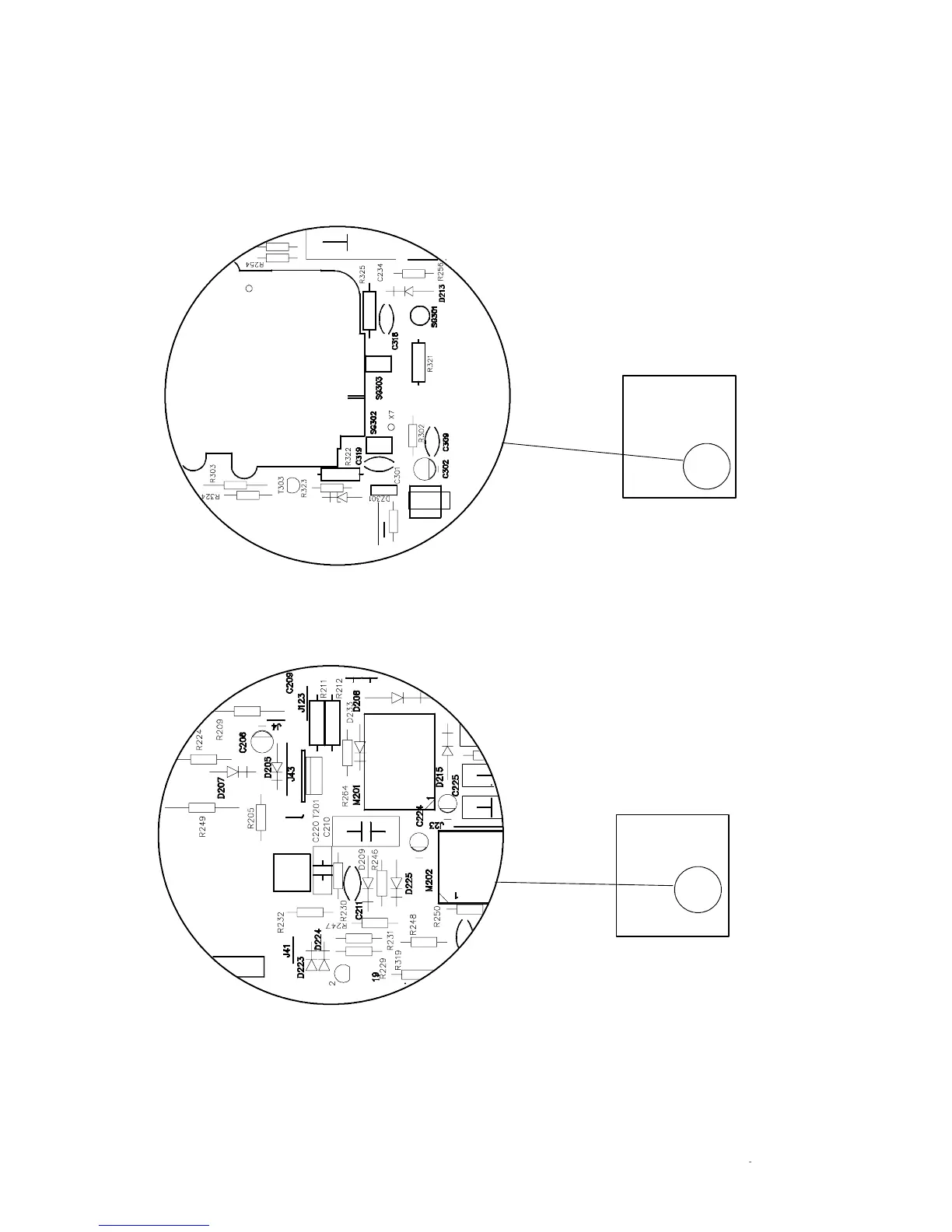445N
28
7.2. Preliminary Preparations
Connect the signal cable to the PC. Switch on the monitor and the PC. Let the monitor w arm up for
20 minutes before starting the adjustments.
7.2.1. High Voltage
-- Select 107.10 kHz/85Hz (NCE791) crosshatch test pattern.
-- Connect the high voltage meter to the anode of the picture tube.
-- Adjust the high voltage to 27.0 ±0.2 kV with RT301 on SMA-- board.
Front
RT301
7.2.2. Coarse width
1) Select mode 00 (107.10 kHz/85Hz (NCE791))
2) Set width to the 80 % with menu adjustment..
3) Adjust picture width to nominal with width preset (RT201)
RT201