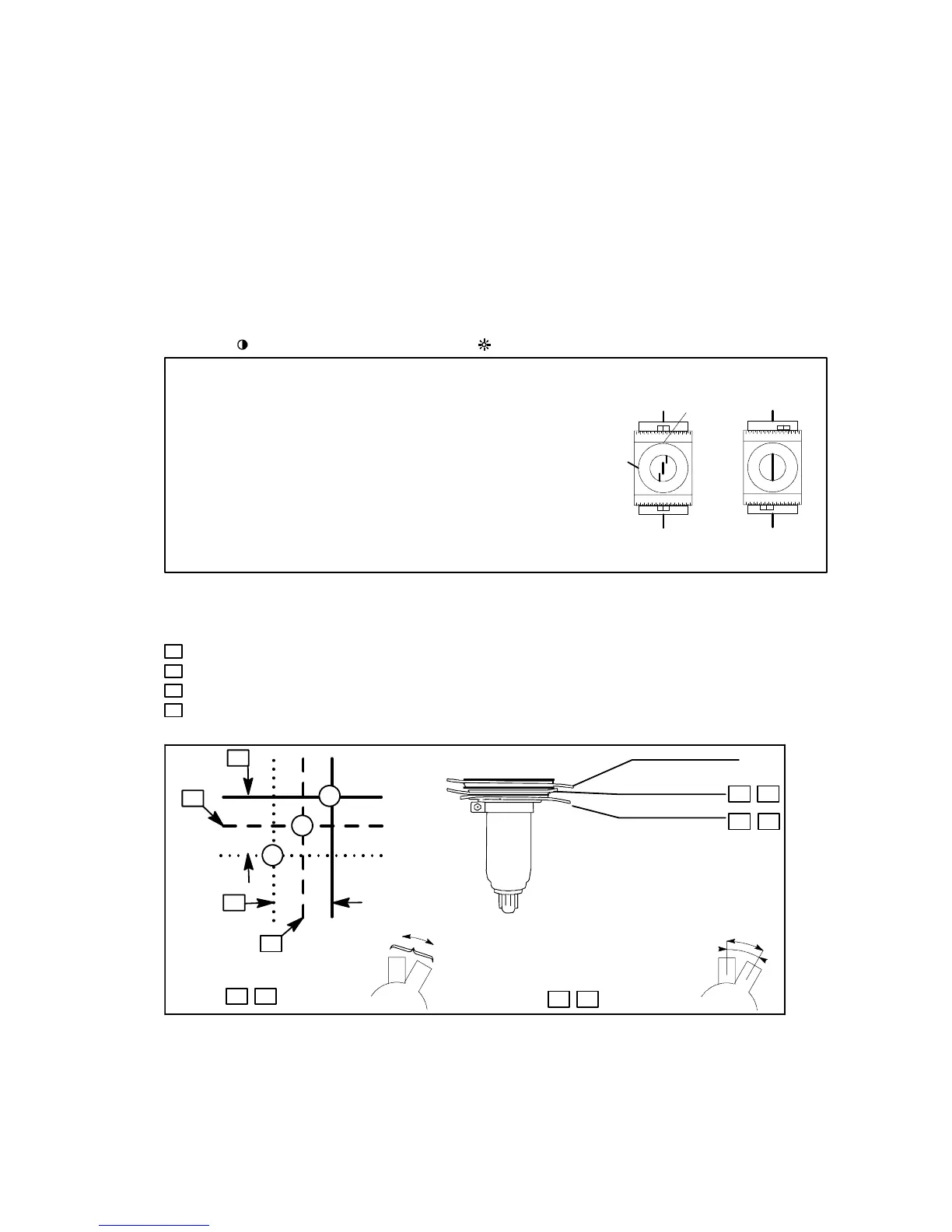445N
31
7.7. Convergence
Reduce first the convergence error in the middle of the screen to minimum using static adju stments.
After the convergence is faultless in the middle of the tube, use dynamic a djustments to eliminate
the error in the edges of the tube.
Static adjustments affects the whole picture area:
-- Magnet ring set on t he tube neck (horizontal + vertical)
Dynamic adjustments affects a part of the picture area:
-- Deflection yoke trimmers.
7.7.1. Measuring Conditions
-- Adjust convergence with 107.10/85.0 (NCE791) line frequency.
-- Make sure that focus is correctly set at the mid-point between the screen center and the edge of
the picture.
-- Use white crosshatch test pattern with circle.
-- Adjust
to near the maximum and reduce until the background disappears.
A
B
0.50
Red
Green
Blue
0.5
0.500.5
X
Y
0.500.5
0.500.5
7.7.2. Convergence Measuring Gauge CM7AR
The use of the Klein CM7AR Convergence Gauge has been explained here but other types of
gauges can be used as well.
Check that the adjusting knobs (A & B) are set to zero.
-- Place the gauge on the line with marking Yupupwards when measuring horizontal line.
-- Place the gauge on the line with marking Xupupwards when measuring vertical line.
-- If the line has convergence error, the line in the window seems to be broken.
-- Use knobs A and B to adjust the line continuous.
-- If the readings are on the opposite side of zero, the convergence error is A+B (e.g. 0.2 + 0.1
=0.3).
-- If the readings are on the same side of zero, the convergence error is equal to A if A > B or
BifB>A
7.7.3. Static Convergence
The magnet rings has been set to t he optimum in the factory. Readjustment is necessary only in
case the adjusting magnets have been accidentally moved.
1
Adjust G vertically in the middle between R and B with 6 pole magnet rings.
2
Adjust G horizontally in the middle between R and B with 6 pole magnet rings.
3
Adjust R and B vertically to the same position with G line with 4 pole magnet rings.
4
Adjust R and B horizontally to the same position with G line with 4 pole magnet rings.
Lock the rings with paint.
6polemagnetrings
R
G
B
SMH
1
2
Purity magnet rings.
Do not adjust !
Sliding two ring tobs toward
or away from each other
Rotating both rings together
4
4
3
4polemagnetrings
3
2
1
43
21