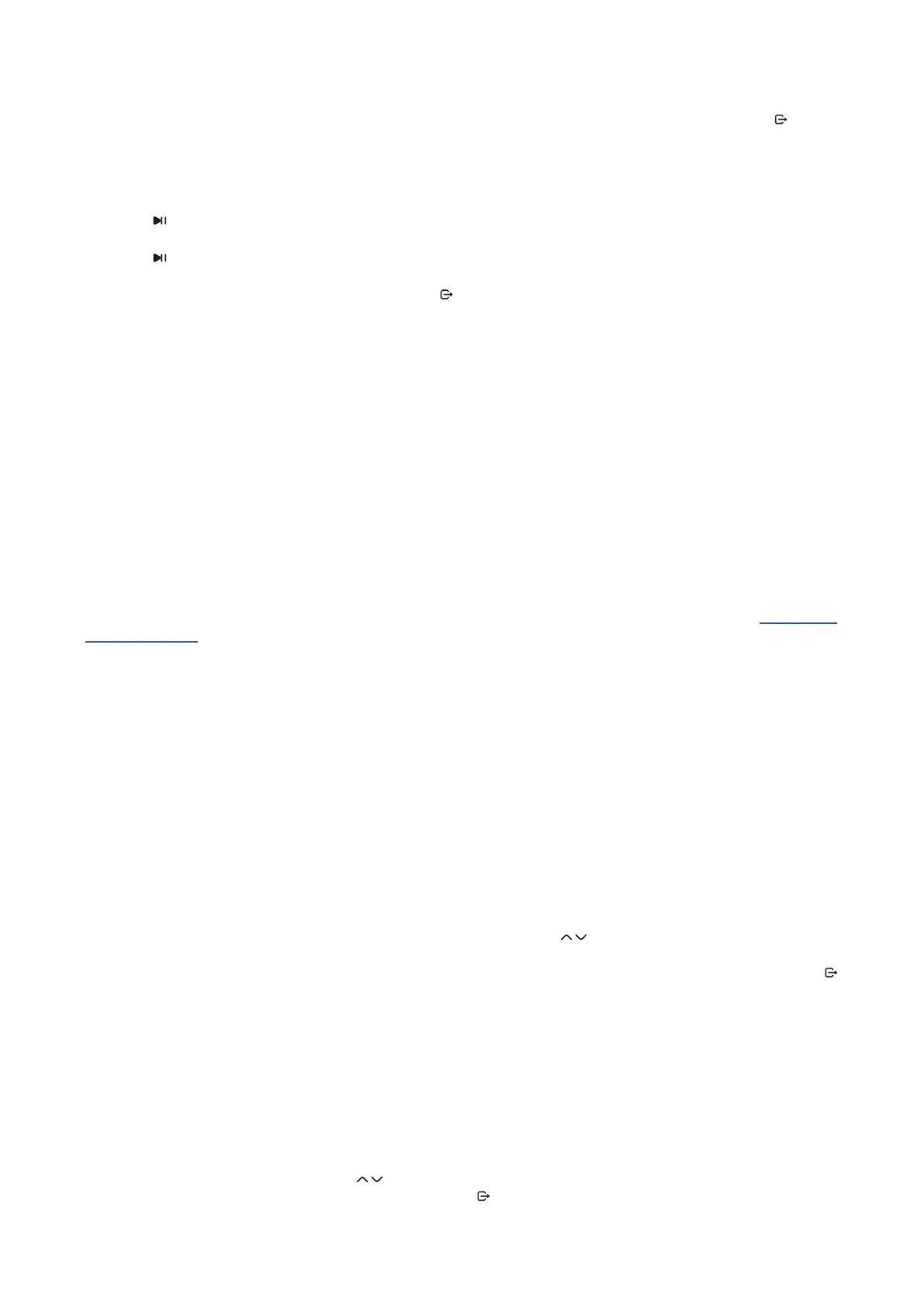10
4.7.1 Instant recording
Press the REC button to start instant recording. Press and hold REC button for 3 seconds or press the button
to stop instant recording.
4.7.2 Time shift recording
Press the
button in viewing mode to start the time shift recording.
Press the button again to play the time shift recording.
Press and hold the REC button for 3 seconds or the button to stop time shift recording.
4.7.3 Timer recording
Select Menu > Channel List > Timer setting to set the timer function. Select one of 20 timers and press OK.
To set the timer function please congure the following settings:
• TV/Radio: select TV or radio channel
• Repeat: you can choose if you want to record the selected event once, daily or weekly.
• Channel: select the TV channel
• Wakeup date: set the date
• Start time: set the start time
• End time: set the stop time
• Mode: select „View“ if you do not want to watch the event or „Record“ if you want to record the event.
• Save or Cancel: when you completed all settings, select „Save“ to activate the timer function or „Cancel“ to
exit without saving.
NOTE: the software version does not support recording function. Please visit the website
www.nokia.
streamview.com if you want to purchase and download a software version with recording function.
4.7.4 Sleep
Press SLEEP button repeatedly to select an automatic switch-o time (10/30/60/90/120 min.) after that the
receiver will enter standby mode. The default setting is “OFF”.
5. Menu functions
5.1 TV channel list
5.1.1 Favorite list
You can add your favorite channels to 16 favorite lists including 8 favorite lists named by genre.
Press FAV1 button. The “optional favorite lists” will be displayed. Use
buttons to select one of the oered
favorite lists. Press OK to select the channels from the channel list you want to add to the selected favorite list.
The selected channels will be marked with the heart symbol. After nishing the selected channels, press the
button to complete and save the channels in the favorite list.
Please repeat this process to create additional favorite list(s).
To remove a channel from a favorite list, repeat the above procedure and deselect the channel you want to
remove from the favorite list.
5.1.2 Locking channels
Press the YELLOW button to highlight the “Lock label”. To continue this operation, please enter your password.
By default, the password is 0000. Press
buttons to select a channel you want to lock and press OK. Locked
channel(s) will be marked with the lock symbol. Press the button to nish this operation for saving.