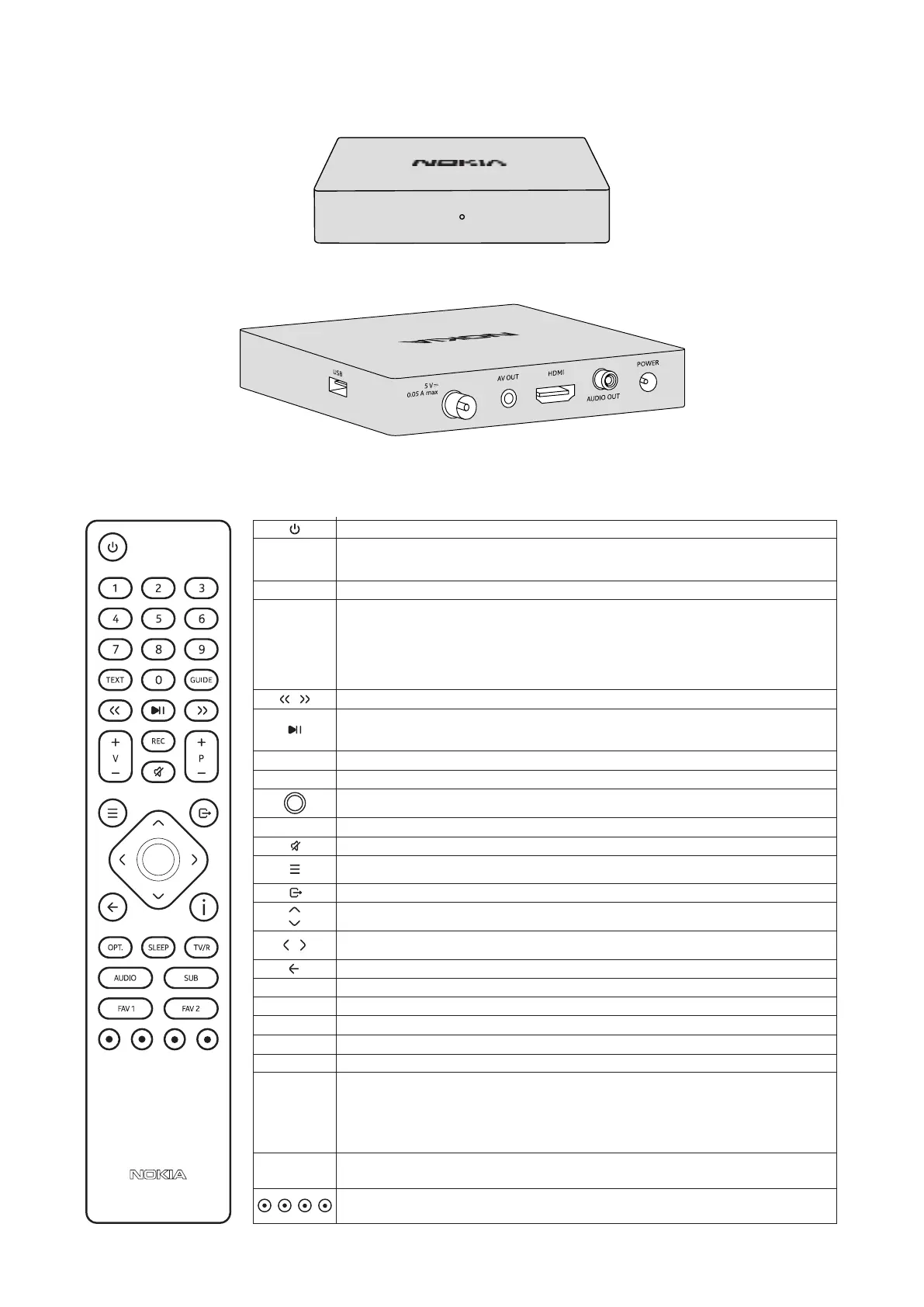2. Terrestrial Receiver
2.1 Front panel
2.2 Rear panel
2.3 Remote control
5
Turns the receiver ON / OFF (Standby)
Fast rewind/fast forward of playing multimedia or recorded les
Displays the Teletext
Records the TV program to the connected storage device
Volume +/-
Exits from the menu or sub-menu
Changes between current and last watched TV channel
Displays favorite lists in channel list mode
Setting of the automatic switching o time
Toggles between TV or radio mode
Selection of available audio track and audio mode
Displays the list of available subtitle languages
Mutes the volume
Channel zapping in viewing mode
- Channel selection by channel number.
- Input of reception parameters in the Installation mode.
- To set the time in the “timer setting menu”.
In viewing mode:
1 x press: Displays information about running and next broadcast. Displays reception
parameters of the current station.
2 x press: Displays EPG details of the current TV broadcast.
TV Channel List Menu / Move channels:
Conrm the new TV channel position(s) for the selected channel(s) in Channel List /
Move channel Menu
In viewing mode:
Press FAV1 button to display the available favorite groups. Select the desired favorite
group and press OK to add the current TV channel to the selected favorite group.
TV Channel List Menu:
Press FAV1 button to display the available favorite groups. Select the desired favorite
group and press OK to add the desired TV channels to the selected favorite group.
In viewing mode: Press FAV2 button to display the created favorite groups. Select a
channel from the selected favorite group and press OK. Press Exit to close the list.
Editing function in menu, multimedia and Teletext functions. Follow on-screen
suggestions.
When an external storage devices is connected,
- starts/pauses playback of multimedia or receiver recordings
- starts/pauses time shift recordings in viewing mode
- Displays the channel list in TV viewing mode
- Activates the selected menu item in menu mode
- Opens the main menu
- One step back in menu mode
Menu O: changes channel to previous/next
Menu On: moves the cursor up/down
Menu O: increases/decreases the volume level
Menu On: changes settings of specic menus
0-9
i (INFO)
TEXT
REC
+ V -
+ P -
OPT.
SLEEP
TV/R
AUDIO
SUB
FAV 1
FAV 2