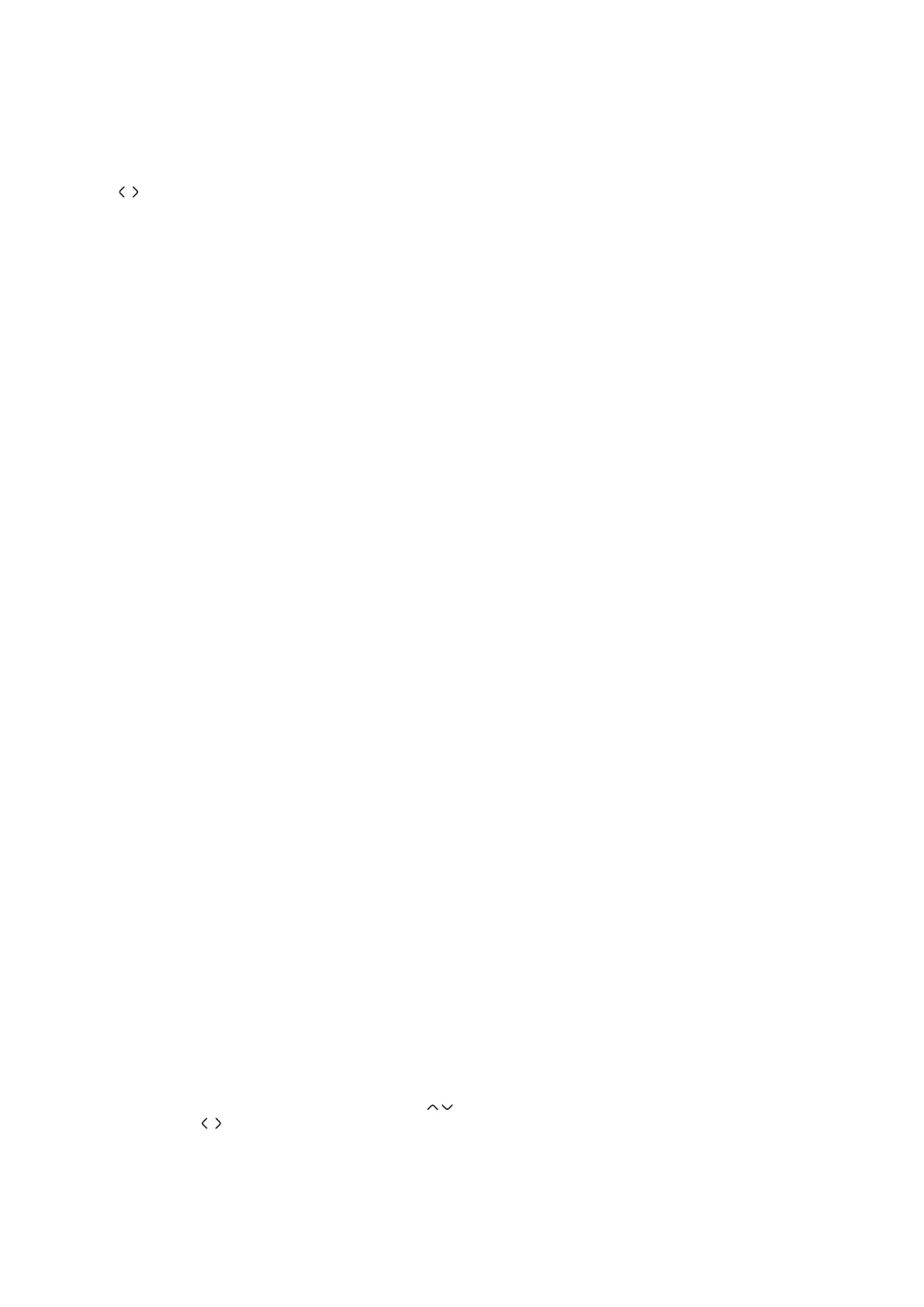14
7.2 AV settings
Use this menu to match your receiver to your TV and/or home cinema set. Press OK to open the setting
options.
7.2.1 TV system
Use
buttons to select the TV system (Auto, PAL, NTSC) that matches the specifications of your TV.
7.2.2 Video resolution
Select the “video resolution” of your TV screen. The options are: Auto (automatic detection of video resolution
oered to the receiver) and manual selections 576i up to 1080p. Please choose a setting that matches your
TV specifications. The resolution selection above 576i applies only to TVs which are connected to the receiver
via the HDMI output.
7.2.3 Aspect mode
Select the aspect mode of your TV. The options are:
• Auto: automatic detection of aspect mode oered to the receiver.
• 4:3LetterBox: black bars on top and bottom of the picture on a 4:3 TV for 4:3 screen and 16:9 for 16:9 TV sets.
• 4:3PanScan: displays 16:9 widescreen broadcasts in full screen on a 4:3 TV.
7.2.4 Video eects
Select the “aspect mode” of your TV. The options are: Standard, Default, Vivid.
7.2.5 Audio Out
• PCM (Pulse Code Modulation) is actually a modulation method. When you set this option, your receiver
decodes all digital audio les. Decoded audio les are transmitted uncompressed to connected devices (TV
or AV amplier). Connected devices do not need to do anything to process the audio when they receive it.
• BS Out (Bitstream): Bitstream transmission transmits compressed audio les from the receiver to the AV
amplier. Your AV amplier then decodes the data to uncompressed output. This option should be selected
to pass surround sound formats from the receiver to the AV amplier, AV preamplier or power amplier
combination.
• SPDIF: The digital audio data is transmitted by means of electrical pulses from the receiver to the AV amplier.
• Auto: automatic setting of the audio output mode of the receiver after automatic detection of the audio
characteristics of the device (TV or AV amplier).
7.2.6 Audio description
Set this option to “On” if you like to have support of an audio track that describes the content on screen.
Useful for visual impaired.
7.2.7 Audio description volume
Select the volume from the AD audio track.
7.2.8 Mode
Select between “STB”, “TV” and “AV” setting mode.
7.3 Local time setting
Set the time zone for your menu and system. Use buttons to move the highlight to the setting. Values can
be changed with buttons.
7.3.1 GMT usage
Set to “ON”, the time will follow the summertime changes automatically. Set to “O” to set up time manually
in the next steps below.