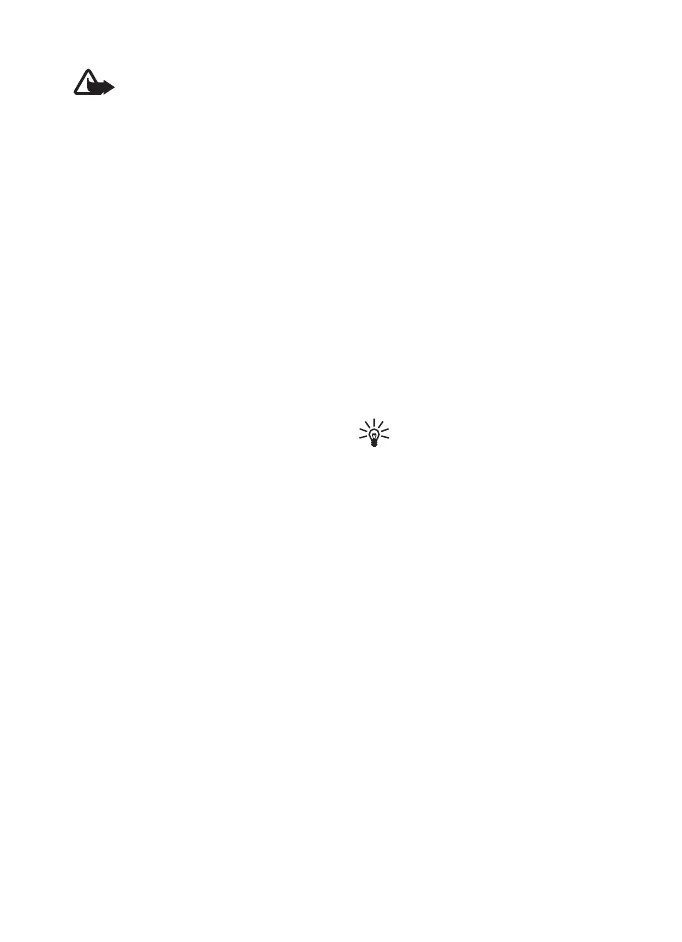Media
65 Copyright © 2006 Nokia. All rights reserved.
Warning: Listen to music
at a moderate level.
Continuous exposure to
high volume may damage
your hearing. Do not hold
the device near your ear
when the loudspeaker is in
use, because the volume
may be extremely loud.
Music player options
Select Music player > Options. Some
of following features may be
available:
Play via bluetooth — to make a
connection to an audio
enhancement using a Bluetooth
connection
Track list — to view all the tracks
available on the track list. To play a
track, scroll to the desired track, and
select Play.
Select Options > Refresh all tracks
or Change track list to refresh the
track list (for example, after adding
new tracks to the list) or to change
the track list that is shown when you
open the Music player menu, if
several track lists are available in the
phone
Play options > Random > On — to
play the tracks in the track list in
random order. Select Repeat >
Current track or All tracks to play the
current track or the entire track list
repeatedly. Select Music source to
change to another folder with music
files.
Media equaliser — to open the list of
media equalizer sets. See ”Equalizer”
p. 68.
Loudspeaker or Headset — to listen
to the music player through the
loudspeaker or a compatible headset
connected to the phone
Tip: When using a headset,
you can skip to the next track
by pressing the headset key
quickly.
Send — to send the selected file
using MMS, Bluetooth wireless
technology, or an IR connection
Web page — to connect to a Web
address attached to the current file
in the track list
Music downloads — to connect to a
browser service related to the
current track. This function is only
available when the address of the
service is included in the track.
Memory status — to view the free
and used memory capacity
Nokia_6111_China_UG_HKEN.fm Page 65 Thursday, October 25, 2007 2:54 PM
