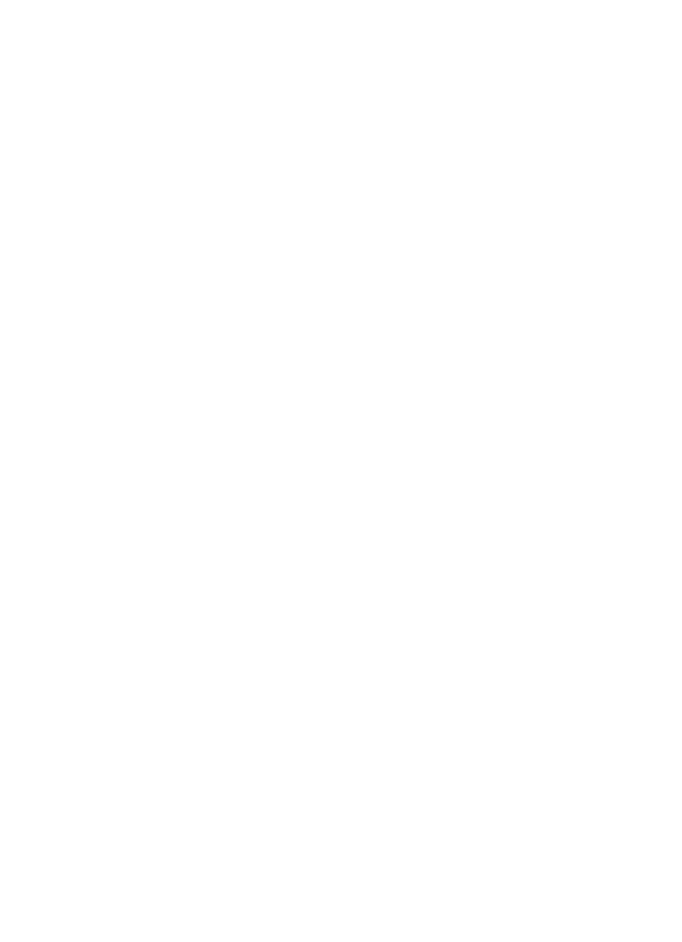Push to talk
73 Copyright © 2006 Nokia. All rights reserved.
To send a call request back to the
sender, select Options > Send
callback.
To delete the request, select Delete.
To save a new contact or to add the
PTT address to a contact from a
received callback request, select
Options > Save as or Add to contact.
■ Add a one-to-one
contact
You can save the names of persons
to whom you often make one-to-
one calls in the following ways:
To add a PTT address to a name in
Contacts, search for the desired
contact, select Details > Options >
Add detail > PTT address. A contact
will only appear in the PTT contact
list, if the PTT address is entered.
To add a contact to the PTT contacts
list, select Menu > Push to talk >
Contacts list > Options > Add
contact.
To add a contact from the channel
list, connect to the Push to talk
service, select Channel list, and scroll
to the desired channel. Select
Members, scroll to the member
whose contact information you
want to save, and select Options. To
add a new contact, select Save as. To
add a PTT address to a name in
Contacts, select Add to contact.
■ PTT settings
Select Menu >Push to talk >
PTT settings.
1 to 1 calls > On — to select the
phone to allow the reception of
incoming one-to-one calls. To make
but not receive one-to-one calls,
select Off. The service provider may
offer some services that override
these settings. To set the phone to
first notify you of incoming
one-to-one calls with a ringing tone,
select Notify.
Listened channels > On — to activate
the listened channels
Show my login status — to enable or
disable the sending of the login
status
PTT status in startup > Yes or Ask
first— to set the phone to
automatically connect to the PTT
service when you switch the phone
on
Push to talk when abroad — to
switch the Push to talk service on or
off when the phone is used outside
of the home network
Send my PTT address > No — to hide
your PTT address from channel and
one-to-one calls
Nokia_6111_China_UG_HKEN.fm Page 73 Thursday, October 25, 2007 2:54 PM
