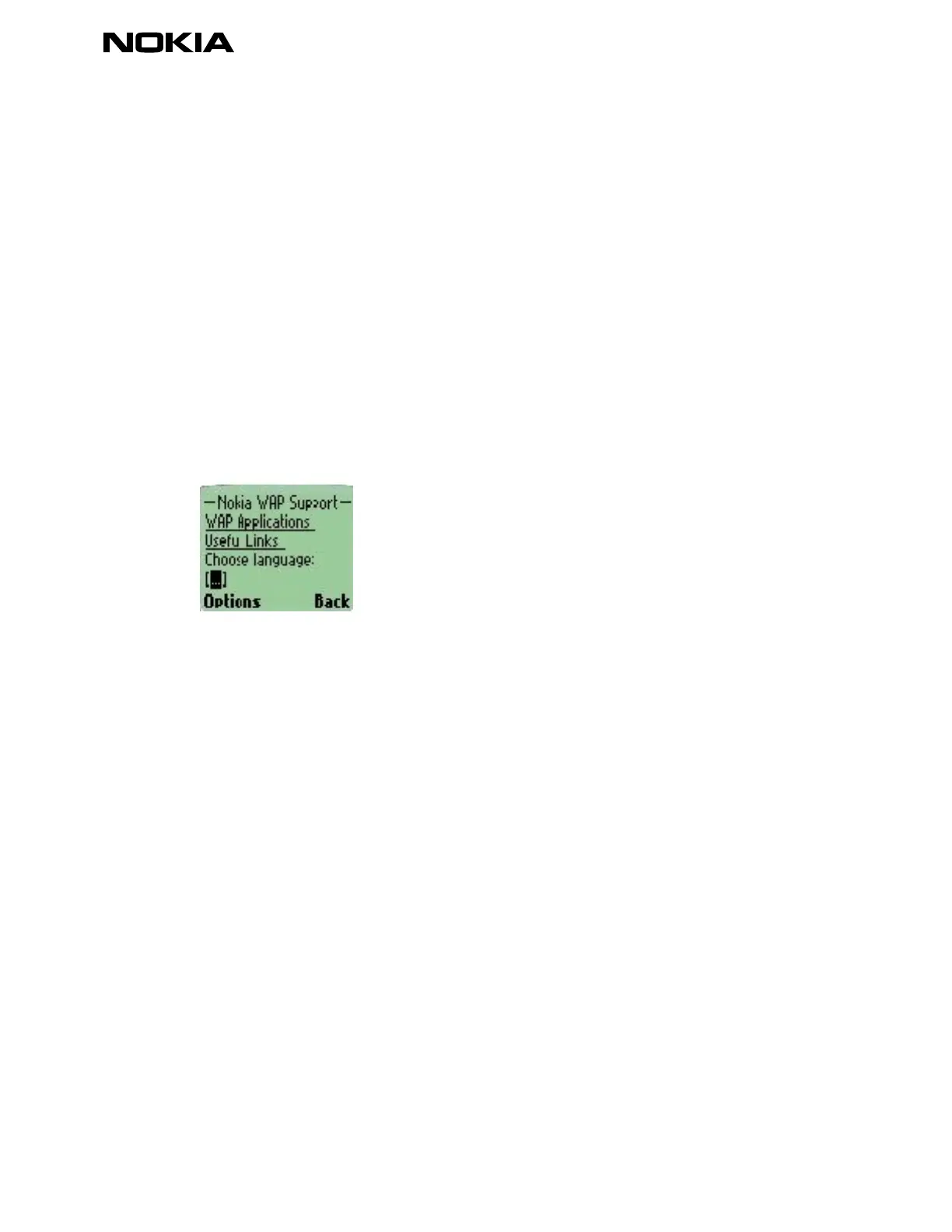14 (29)
4. NOKIA 6210 USER INTERFACE ELEMENTS OF WML
This chapter is a guide to using WML in designing services specifically for the Nokia 6210. It is an
overview of the graphical user interface elements, i.e. the WML elements that are critical for the
rendering point of view and their WML capabilities supported by the browser. The document doesn't
include all possible WML elements and attributes. The WML Version supported is v.1.1
The elements are briefly described and shown in example figures and WML code. The code examples
include only the essential parts required in the using of the elements, i.e. the document prologue is not
shown after example 1.
4.1 Display and Formatting Elements
The application area in the Nokia 6210 (described in more detail in chapter 3.2) is 96 (horizontal) by 52
pixels (vertical); it includes 4 lines of main text, plus a header text. The main text area can also be used
for showing graphics. The graphics area is a maximum of 41 pixels high and 96 pixels wide.
Figure 4-1 WML Browser’s Card View
4.1.1 Card
The contents of the WML card are displayed in the card view (See Figure 4-1 above). The card element
is a container of text and input elements and indicates the general layout in the WAP browser. The
order of elements in the card is significant, as they appear on the screen in the respective order of the
card.
4.1.2 Paragraph and text alignment
Paragraph <p> determines the parts of the text in a card; a new paragraph always starts on a new line.
Sentences thet are too long to fit across the screen are in all cases word-wrapped.
Text inside a paragraph can be aligned left, center or right by option; left is displayed by default.
Alignment is determined in paragraph attributes (f.ex. <p align="right">). Figure 4-2 below illustrates
how text can be located in a card view.
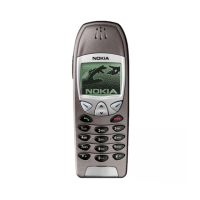