29 (29)
5.6 Use of card titles and element labels
Card titles describe the content of the display and their use is recommended. They help the user to
navigate in the application because they function as a reminder of where the user is in the application.
The header text should be determined by the item previously selected by the user. For instance, the
card title ‘Bookmarks’ tells the user that the display contains a list of bookmarks in the application and
that the Options item previously selected was Bookmarks.
Proportional fonts are used in the header texts, and if the header text is too long it is automatically
truncated. Truncation is usually better than abbreviations, because the user might be confused by
unfamiliar abbreviations that can be difficult to understand.
5.7 Perform usability test
It is always good to perform a usability test on new applications. People who have not been involved in
the design or development of the applications tend to notice potential usability problems often not
obvious to those who know the design by heart. Usability tests should always be performed as early as
possible in the development process. Any necessary changes resulting from the tests can then be
implemented within the development timescale. Try to recruit users who are representative of the end
users of the application, and try to conduct the usability test on a smaller scale, if the timescale does
not allow for extensive testing.
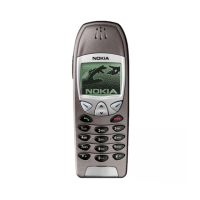
