9 (29)
3. INTRODUCTION TO THE USER INTERFACE OF THE NOKIA 6210
This section gives a short overview of the user interface of the Nokia 6210 phone. The Nokia 6210
phone is a mobile phone supporting many features, like Calendar, Advanced Messaging, Phone Book,
etc. The WAP Services (Browser) part of the phone is designed to comply with the user interaction
handling known from other applications in the phone. This section provides a basic understanding of
how the product behaves when using different kinds of Browser/WML elements.
3.1 Keypad - detailed description
Keypad Design and layout of Nokia 6210
Softkey
Softkey
Send/Talk
End
Numerical
keypad
Scrollkey
Numeric Keys, The numeric keys basically
have no function when viewing cards or in
the Options lists. The Numeric keys are
used in the editor, as follows:
When a number input has been requested
via the WML, the numeric keys will insert
the corresponding digit (and */#)
The # key is used for entering SS strings
and for changing character case during
editing.
The * key is used for entering SS strings,
and for entering international numbers.
The Send/talk key works as a select key.
The End key exits a data call and goes to the idle state when pressed twice.
Two Soft keys. The soft-keys are assigned actions, that enable the user to manipulate the user
interface by making selections, and entering, editing and deleting text.
-The Left soft key is basically used as a yes/positive key. It will contain options that execute
commands and go deeper into the menu structure: Select, OK, Options and similar.
-The Right soft key is basically used as a no/negative key. It will contain options that cancel
commands, delete text and go backwards in the menu structure, Back, Exit, Clear.
Scroll keys allow the user to scroll through the options or text in the current display.
3.2 Display - detailed description
The Nokia 6210 display is a full dot matrix display with a display resolution of 96 pixels (horizontal) by
60 pixels (vertical). The display consists of the application area with header text and the area used for
the soft keys. See Figure 3-1 for a description of different parts of the display.
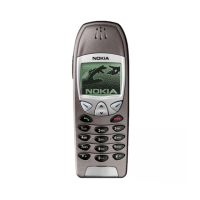
