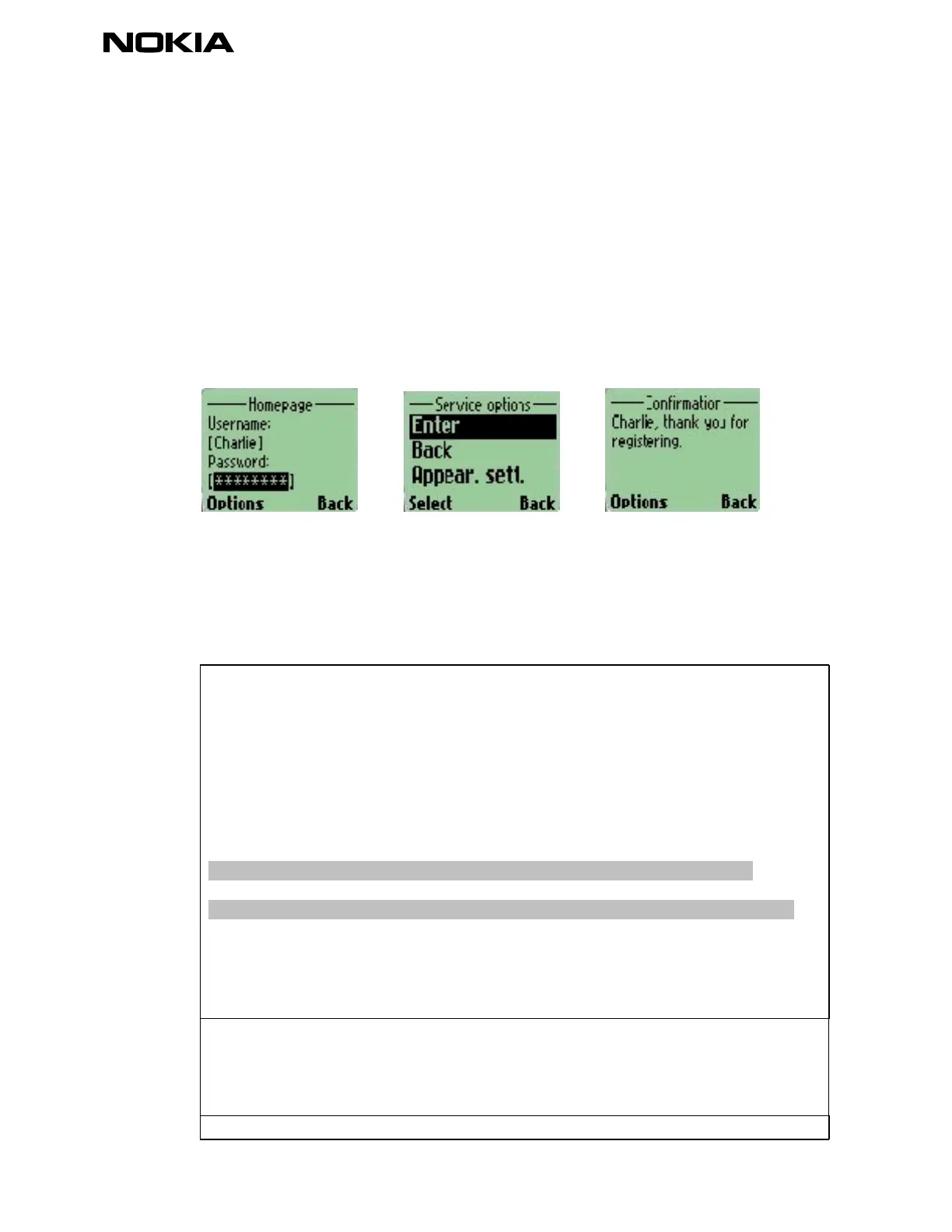23 (29)
4.4 WML Input processing
Input processing enables the user to input requested information into the service. There are two kinds
of input elements: text fields determined by input-elements and selection lists determined by select-
elements. Option elements are used to specify a single choice option in a select element. Option
elements can be grouped by using the optgroup-element (see Example 4-7).
4.4.1 Input elements
Figure 4-14 Figure 4-15 Figure 4-16
The input element specifies a text entry object. The text editor can be opened by pressing the
Send/Talk-button. Input fields can be specified by input-elements type and format attributes.
Example 4-8 Text input <input>
<template>
<do type="previous" label="Back" optional="false">
<prev/>
</do>
</template>
<card id="card1" title="Homepage">
<p align="left">
Please, register
<br/>
Username:
<input name="username" type="text" title="Username"/>
Password:
<input name="password" type="password" title="Password"/>
<do type="accept" label="Enter" optional="false">
<go href="#confirm" method="get" sendreferer="false"/>
</do>
</p>
</card>
<card id="confirm" title="Confirmation" ordered="true">
<p align="left">
$(username), thank you for registering.
</p>
</card>
</wml>