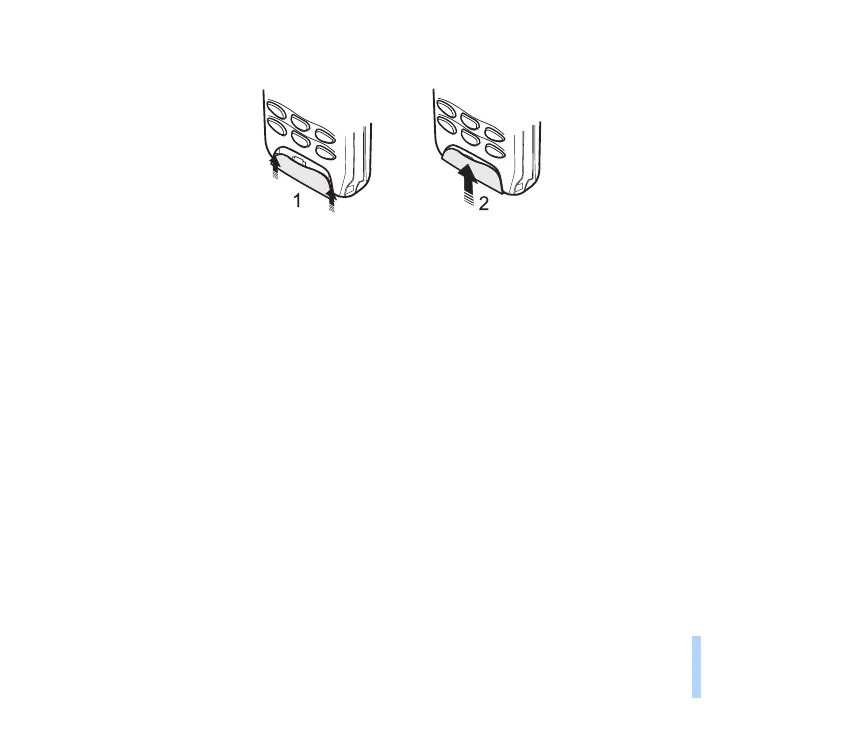©2000 Nokia Mobile Phones. All rights reserved.
Reference information
101
Reference information
2. Slide the badge into its place (2.).
■ Access codes
You can use the access codes described in this section to avoid unauthorised use of your phone and
SIM card.
The access codes (except the PUK and PUK2 codes) can be changed by using Menu 4-6-6. See the
following section.
Security code (5 digits)
The security code can be used to avoid unauthorised use of your phone. The factory setting for the
security code is 12345. To avoid unauthorised use of your phone, change the code in the Settings
menu, see Security level (Menu 4-6-5) on page 79 and Change of access codes (Menu 4-6-6) on page
80. Keep the new code secret and in a safe place separate from your phone.
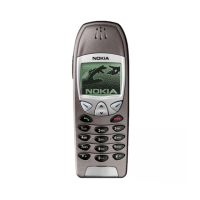