©2000 Nokia Mobile Phones. All rights reserved.
Phone book (Names)
38
4. Scroll to one of the number or text types and press Select.
General (default type when no other type is selected)
Mobile
Home
Office
Fax
E-mail (text type)
Postal add: (text type)
Note (text type)
You can later change the number or text type by using the Change type option in the option list.
5. Enter the number or enter the text and press OK to save it.
6. Press Options (and then repeat steps 3 - 4) if you wish to continue adding numbers or text items to
the name. Press Back, and then Exit to exit the phone book and to return to the standby mode.
To change the default number:
1. Once in the names list, scroll to the desired name and press Details.
2. Scroll with or to the number you want to set as the default number, press Options.
3. Scroll to Set as default and press Select.
Searching and calling from the phone book
1. In the standby mode, press Names.
2. Scroll to Search and press Select.
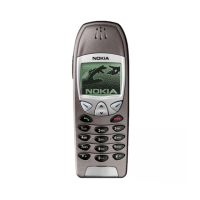
