©2000 Nokia Mobile Phones. All rights reserved.
Your phone
18
■ The display indicators
Display indicators and icons inform you about the operation of your phone.
Standby mode
The indicators described below are shown when the phone is ready for use, with
no characters entered by the user. This screen is called standby mode.
xxxxxxx
Indicates in which cellular network the phone is currently used.
Shows the signal strength of the cellular network at your current location. The higher the bar,
the stronger the signal.
Shows the battery charge level. The higher the bar, the more power in the battery.
1. Power key
2. Infrared (IR) port
3. Volume keys
4. Connectors for external
devices
Ends or rejects a call. Also exits from any function at any
time.
-
Enter numbers and characters. calls your voice mailbox
when pressed and held.
Used for various purposes in different functions.
Volume keys: The upper key increases and the lower key
decreases the earpiece volume.
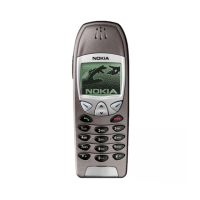
