©2000 Nokia Mobile Phones. All rights reserved.
Menu functions
83
Menu functions
■ Calculator (Menu 7)
The calculator in your phone adds, subtracts, multiplies, divides, and converts
currency values. This calculator has a limited accuracy and rounding errors may
occur, especially in long divisions.
Note: Your phone must be switched on to use this function. Do not switch on the phone
when the use of a wireless phone is prohibited or when it may cause interference or danger.
Using the calculator
1. Press Menu, scroll to Calculator, and press Select.
2. When ‘0’ is displayed on the screen, enter the first number in the calculation. To change the sign,
press Options, scroll to Change sign and press Select.
To add a decimal, press .
3. To add, press once (+ will appear).
To subtract, press twice (- will appear).
To multiply, press three times (* will appear).
To divide, press four times (/ will appear).
Alternatively, press Options, scroll to the desired option, and press Select.
4. Enter the second number. Repeat these steps as many times as necessary. Press Clear to erase any
mistakes.
5. For a total, press Options. Scroll to Equals and press Select.
6. To start a new calculation, first press and hold Clear.
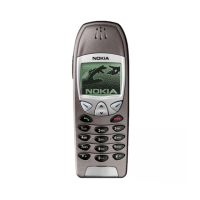
