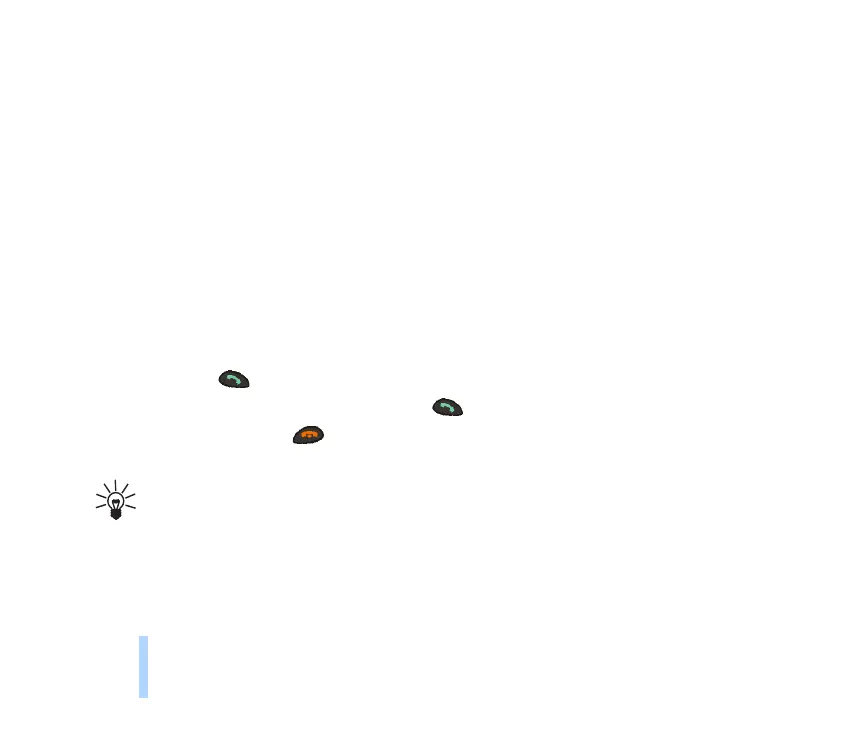©2000 Nokia Mobile Phones. All rights reserved.
Call functions
30
• Send DTMF (to send DTMF tone strings stored in the phone book or keyed in manually, for example,
passwords or bank account numbers)
• End all calls (to end all calls)
• Phone book (to access the phone book)
• Menu (to access the Menu)
• Mute (to mute the phone’s microphone)
• Swap (to switch between the active call and the call on hold)
• Transfer (to connect a call on hold with an active call and to disconnect yourself from both calls)
Call waiting
This network service allows you to answer an incoming call while you have a call in progress if you
have activated the menu function Call waiting service (Menu 4-3-4).
1. Press Answer or . The first call is put on hold.
2. To switch between the two calls, press Swap or .
3. To end the active call, press , (or to end both calls at the same time, press Options, scroll to End
all calls and press OK.)
Tip: If you do not want to answer the call, you can ignore it or reject it. To reject the call,
press Options, then scroll to Reject and press OK. If you have activated the call divert
Divert if busy (Menu 5-2), a rejected call will also be diverted.
Call holding
This network service allows you to make another call while you have a call in progress.
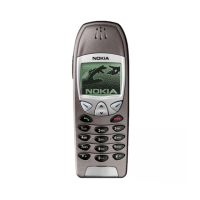