©2000 Nokia Mobile Phones. All rights reserved.
Contents
12
Keys used in WAP navigation................................................................................................................................................ 94
Emptying the cache..................................................................................................................................................................... 94
Security certificates..................................................................................................................................................................... 95
SIM services (Menu 11) ................................................................................................................................................................. 96
7. Data and fax communications................................................................................................... 97
Connecting your phone to a computer ..................................................................................................................................... 97
Installing communications applications and modem drivers.......................................................................................... 97
HSCSD - High Speed Circuit Switched Data..................................................................................................................... 98
Using communications applications....................................................................................................................................... 98
8. Reference information ............................................................................................................. 100
Removing and replacing the Personal badge ........................................................................................................................ 100
Removing the badge ................................................................................................................................................................. 100
Replacing the badge.................................................................................................................................................................. 100
Access codes ................................................................................................................................................................................... 101
Security code (5 digits)............................................................................................................................................................. 101
PIN code (4 to 8 digits)............................................................................................................................................................. 102
PIN2 code (4 to 8 digits) .......................................................................................................................................................... 102
PUK code (8 digits) .................................................................................................................................................................... 102
PUK2 code (8 digit).................................................................................................................................................................... 102
Barring password........................................................................................................................................................................ 102
Battery information ...................................................................................................................................................................... 103
Charging and discharging the battery ................................................................................................................................. 103
Using the batteries................................................................................................................................................................. 104
Care and maintenance................................................................................................................... 105
Important safety information....................................................................................................... 106
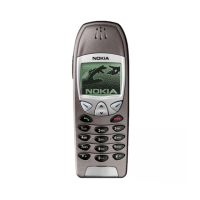
